UoM Student Online System : University of Mauritius
Organization : University of Mauritius
Service Name : UoM Student Online System
Location : Reduit, Moka
Country : Mauritius
Login Here : https://online.uom.ac.mu/StudentOnline/App_WebAccount/Login.aspx
| Want to comment on this post? Go to bottom of this page. |
|---|
How to Login into UOM Student Online System?
Please Enter your login name and password to login into UOM Student Online System. MIE students are NOT required to fill the Online Module Registration Form.
1. Type the url https://online.uom.ac.mu/StudentOnline/App_WebAccount/Login.aspx
2. Input your Student ID
3. Input password
4. Click on Go button
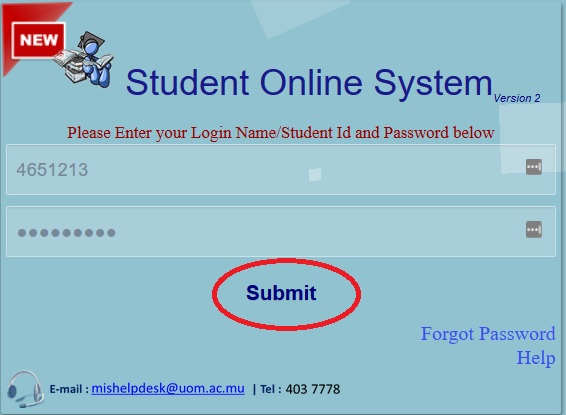
Note:
** In the event you encounter any connectivity issue or any other difficulty to complete the Online Module Registration process, you are kindly advised to call in person at UoM computer Laboratory, CITS to complete the process.
** You MUST regularly check your e-mail since important messages, lecture notes, list of modules enrolled online and circulars addressed to students will be mailed to you on your UOM student email account.
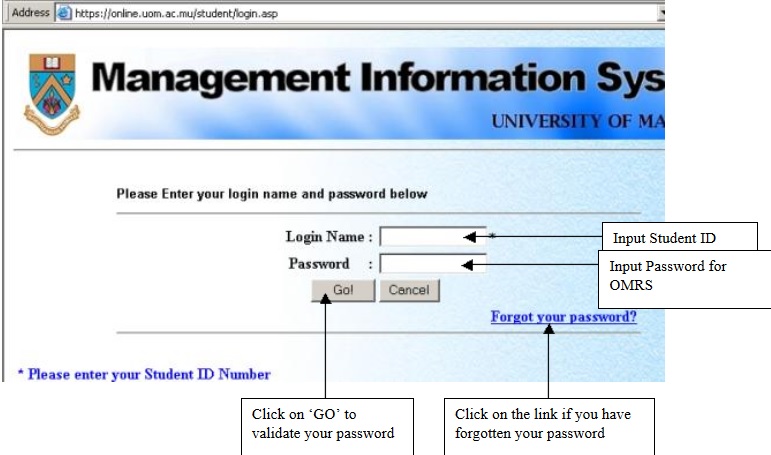
** The University will not be held responsible if you do not check your mail regularly.
** In the event you encounter any connectivity issue or any other difficulty to complete the Online Module Registration process, you are kindly advised to call in person at UoM computer Laboratory, CITS to complete the process.
General Regulations For Students
Registration :
(i) Students are either ‘award’ students (i.e. following a scheme of study leading to a higher degree, degree, diploma, or certificate of the University) or ‘non-award’ students. A student may also register as ‘auditeur libre’ for specific module(s) subject to approval by the Faculty/ Centre/ CILL Board.
(ii) All students are required to register before starting their programmes and at the beginning of each subsequent level/year of their programme. The days on which students register shall be announced by the University and only with the special permission of the Registrar may a student be permitted to register other than on the appointed days.
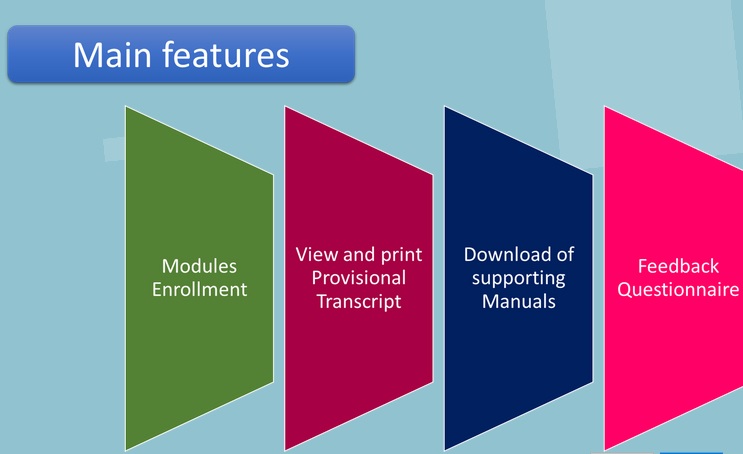
(iii) By virtue of Statute 6 (4) (b), the Vice-Chancellor may refuse, without being required to explain her/his decision, to allow any person to be registered as a student.
(iv) Registration implies agreement by the student registering, while s/he remains a registered student, to abide by the authority and discipline of the University conferred by the University of Mauritius Act, 1971, subsequently amended in 1992, and in 2012, by Act No. 27 of 2012, by the Statutes and by the Regulations and Rules in force for the time being and expressed through the Council, the Senate, the Boards of Faculties and the duly appointed officers of the University in the discharge of their lawful duties.
(v) Information provided by students at registration will be treated by the University as confidential and will not be passed on to anybody or person outside the University without their permission.
(vi) A student shall notify the Registrar through her/his Dean of Faculty/ Director of Centre as soon as possible of any subsequent changes in the information s/he has provided at the Registration.
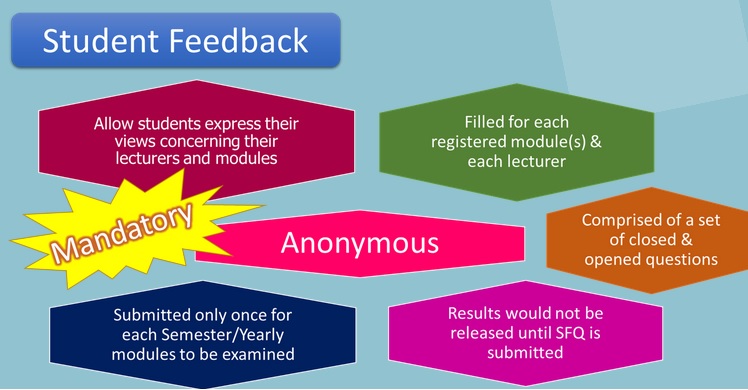
(vii) No student shall be admitted as a student for more than one degree, diploma or certificate at the same time at the University of Mauritius. A student enrolled at another public Tertiary Education Institution on a full-time Programme shall not be registered for a full-time Programme concurrently at the University of Mauritius.
(viii) A student would normally be allowed to transfer from one Programme to another within four weeks from the first day of semester of year one provided s/he has secured a seat on the Programme and subject to approval by the Dean/ Director.
Postal Address :
University of Mauritius
Reduit 80837
Mauritius
Phone: (230) 403-7400
Email Address : For any queries send email to: mishelpdesk AT uom.ac.mu