jetonline.co.za How to Pay your Jet Account South Africa
Organisation : Jet Online
Type of Facility : How to Pay your Jet Account
Country : South Africa
Website : http://www.jetonline.co.za/
| Want to comment on this post? Go to bottom of this page. |
|---|
How To Pay Your Jet Account Online?
Paying your Jet account shouldn’t be a hassle, as there are so many quick and convenient ways to pay. Check out the following ways to pay your Jet account today.
Related / Similar Facility : Jet Account Balance
This is the first of its kind by a clothing retailer in South Africa. Scan ‘n Pay your Jet account quickly and easily at any Absa ATM. Simply take your statement, scan it at an Absa scan-and-pay ATM and pay your account. Even if you’re not an Absa customer you can still pay your account by visiting any Absa cash accepting ATM.
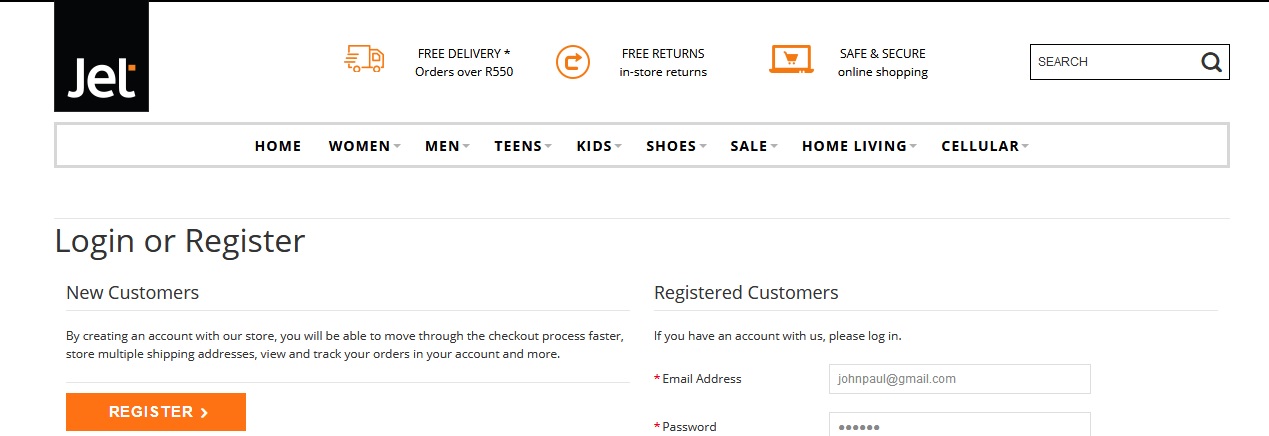
In store
Pay your Jet account at a till point in any of these participating stores
** Jet
** Jet Mart
** LEGiT
** Edgars
** CNA
** Boardmans
** Red Square
Debit Order
You can also pay your Jet account hassle free by debit order. Just complete the easy-to-fill-in form at your bank (FNB, Absa, Standard Bank or Nedbank) and remember to take your Jet Thank U card or statement with you as well.
NB:
There is a one to five-day delay for Jet to be paid by your bank when you use this option. Due to this delay, please ensure that you plan your payment in advance in order for your account to be paid on time.
For debit order arrangements please see our banking details below. For more information simply call 0860 113 639.
Electronic Funds Transfer
Pay your Jet account online via an electronic funds transfer (EFT), by using these details.
Bank: First National Bank
Account Number: 5045 1141 440
Branch Number: 251105
Reference number: Will be your Jet account number
Scan ‘n Pay
For a step-by-step guide on how to use the Scan ‘n Pay option follow these easy steps
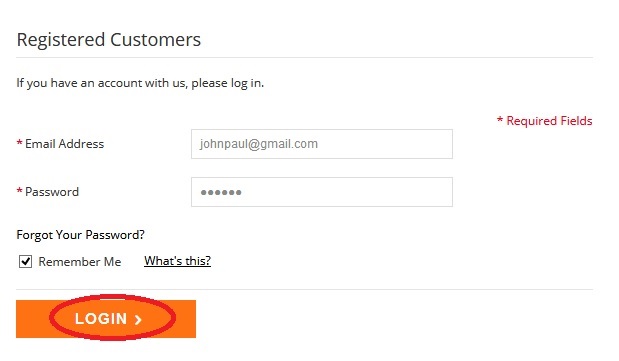
FAQ On JET Account
Frequently Asked Questions (FAQs) On JET Account
I WOULD LIKE JET TO SPONSOR ME OR MY ORGANISATION?
** Jet is proud to offer a variety of sponsorship’s to deserving causes. Send your application with your contact details to Click Here
I JUST OPENED AN ACCOUNT AND I AM HAVING ISSUES?
** You will need to speak to our Accounts Department on 0860 112 442 and a friendly consultant will be able to assist you.
HOW DO I OPEN A JET ACCOUNT?
** Click here to open an account
** Alternatively, you can go to your nearest Jet store and open an account with one of Jet’s friendly in store assistants and become part of the Jet family.
** Remember in order to apply for a new account you need to bring in your 3 months latest bank statements or payslips. You will also need your ID to complete the application process
** An account card will give you access to store credit and then you will start earning Thank U Points on every transaction.
HOW DO I JOIN JET CLUB?
** You may open a Jet account in store with any one of our friendly assistants or by calling our Accounts Department on 0860 112 442. Remember to have all your details with you.
WHO DO I CONTACT TO GET A COPY OF THE JET CLUB MAGAZINE?
** If you are a Jet account holder, you can call 0860 112 442 to join Jet Club and become a Jet Club member. Once you have joined, a copy of the monthly magazine will be delivered to the postal address provided.
not account friendly being struggle so long to get a statement to no luck
I’m sick and tired of this shop
Hi I’ve been with jet for a long time .I need to get my statements for a sis month couse I’ve been paying and my credit doesn’t go down
I want to open a account at Jet stores
I want to open a account at Jetstore
How can i know balance of mu long overdue account i have been paying for almost three years and not getting any statements?
How can i know balance of my balance of account i have been paying for almost three years and not getting any statements?
good day I want to know what my outstanding balance is on my jet account I did try to call by I cant get through to jet just want a statement and change my phone number
I have a long over due debt with jet, i want to settle it…how do i go about doing that?
how do i get my jet overdue account info so i can start paying