metrobankonline.co.uk How to Using your Contactless Card : Metro Bank
Name of the Organization : Metro Bank
Type of Facility : How to Using your contactless card
Country : United Kingdom
| Want to comment on this post? Go to bottom of this page. |
|---|
Website : https://www.metrobankonline.co.uk/Personal/Contactless/FAQ/
Metro Bank How to Using your Contactless Card
Using your card :
** Our MasterCard® PayPass™ debit, credit and cash contactless payment cards can be used to make quick, easy and secure payments for everyday purchases of £30 and under.
** You can even use your Metro Bank card on London transport.
Related : Metro Bank How To Open An Account UK : www.statusin.org/25083.html
** Metro Bank MasterCard® PayPass™ debit, credit and cash cards all have contactless technology
** We offer instant card printing in all of our stores and our cards are fully contactless
** Contactless payments are now accepted in many retailers, including restaurants, chemists, convenience stores and across the London transport network
** Contactless transactions are just as secure as using Chip and PIN
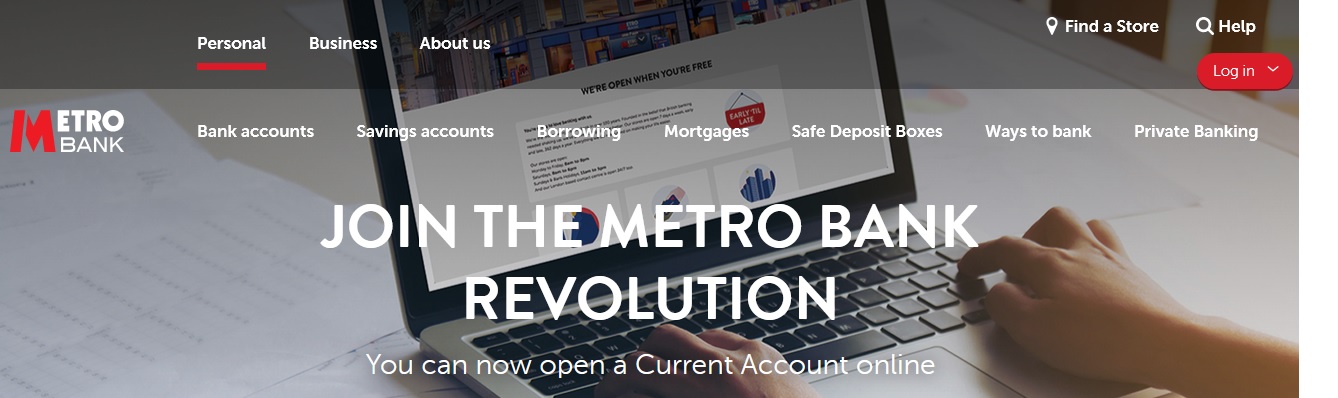
How to use contactless :
1. Look out for the contactless symbol when shopping
2. You’ll have the option to make contactless payments of £30 and less
3. Let the retailer know you’d like to use your contactless card to pay, and touch your card on the reader
4. The reader will confirm payment, and you’ll be offered a receipt
Using contactless on London Transport :
** All our contactless payment cards can be used across the London transport network, in exactly the same way as Oyster Pay as you Go.
** Your Metro Bank debit, credit and cash contactless card can be used to travel on buses, tube, tram, DLR, London Overground and most National Rail Services in London
** Simple and convenient – especially if you have forgotten your Oyster Card
** Remember to watch out for card clash when touching in and out
Key things to look out for :
Remember to tap in and tap out :
** When using your Metro Bank contactless card for London transport, you must remember to tap in and out using the same contactless card at the beginning and end of a journey – just like you would with an Oyster Pay as you Go.
Watch out for card clash :
** If you touch your contactless card on a yellow reader when it’s in the same wallet as another contactless card, then the card reader will not know which card to read.
** You can avoid this by keeping your cards separate, or by popping into any of our stores and asking for one of our handy card clash sleeves.
** You can find out more about card clash here.
Benefit from daily fare capping :
** When using your contactless card you will be able to benefit from daily and Monday – Sunday capping.
** So, if you make multiple trips throughout the day or week you will never pay more than a daily or weekly travel card.
How to avoid card clash :
** When using your contactless Metro Bank MasterCard® PayPass™ debit, credit or cash card, remember to watch out for card clash.
** If you have more than one contactless card, it is a good idea to separate the one you would like to pay with
** Pick up a card clash sleeve from one of our stores – these sleeves block the contactless signal (helping you to avoid card clash)
Make sure you only touch the card reader with the card you want to pay with :
** If you touch your contactless card on a yellow reader when it’s in the same wallet as another contactless card, then the card reader will not know which card to read.
** You can avoid this by keeping your cards separate, or by popping into any of our stores and asking for one of our handy card clash sleeves.
Tapping in and out on Transport for London :
** When using your Metro Bank contactless card on Transport for London, you must remember to tap in and out using the same contactless card at the beginning and end of a journey.
** If you touch in with a different card you touch out with, you could be charged two maximum fares for your journey.