valenzuelatrabaho.gov.ph Jobseeker Registration : Valenzuela Trabaho
Organisation : ValenzuelaTrabaho
Facility Name : Jobseeker Registration
Location : Valenzuela
Website : https://www.valenzuelatrabaho.gov.ph/
| Want to comment on this post? Go to bottom of this page. |
|---|
What is ValenzuelaTrabaho?
ValenzuelaTrabaho is a local job matching website that connects employers with jobseekers and vice-versa. The website is not a recruitment agency; we are not involved in the processing of applications. Once a Jobseeker clicks apply on the job ad, their profile will go straight to the employer. For jobseekers, it is exclusively for Valenzuela City residents only. For employers, everyone can be a member whether your company is in or out of the vicinity of Valenzuela City.
Related / Similar Facility : Valenzuela Online Police Clearance Application System
How to Register at ValenzuelaTrabaho Job Portal?
To Register at ValenzuelaTrabaho Job Portal, Follow the below steps
Steps:
Step-1 : Go to the above link
Step-2 : Click on the “Register” link
Step-3: Fill the Online Registration Form
Step-4 : Upload Your Resume and
Step-5 : Click On “Sign up” Button
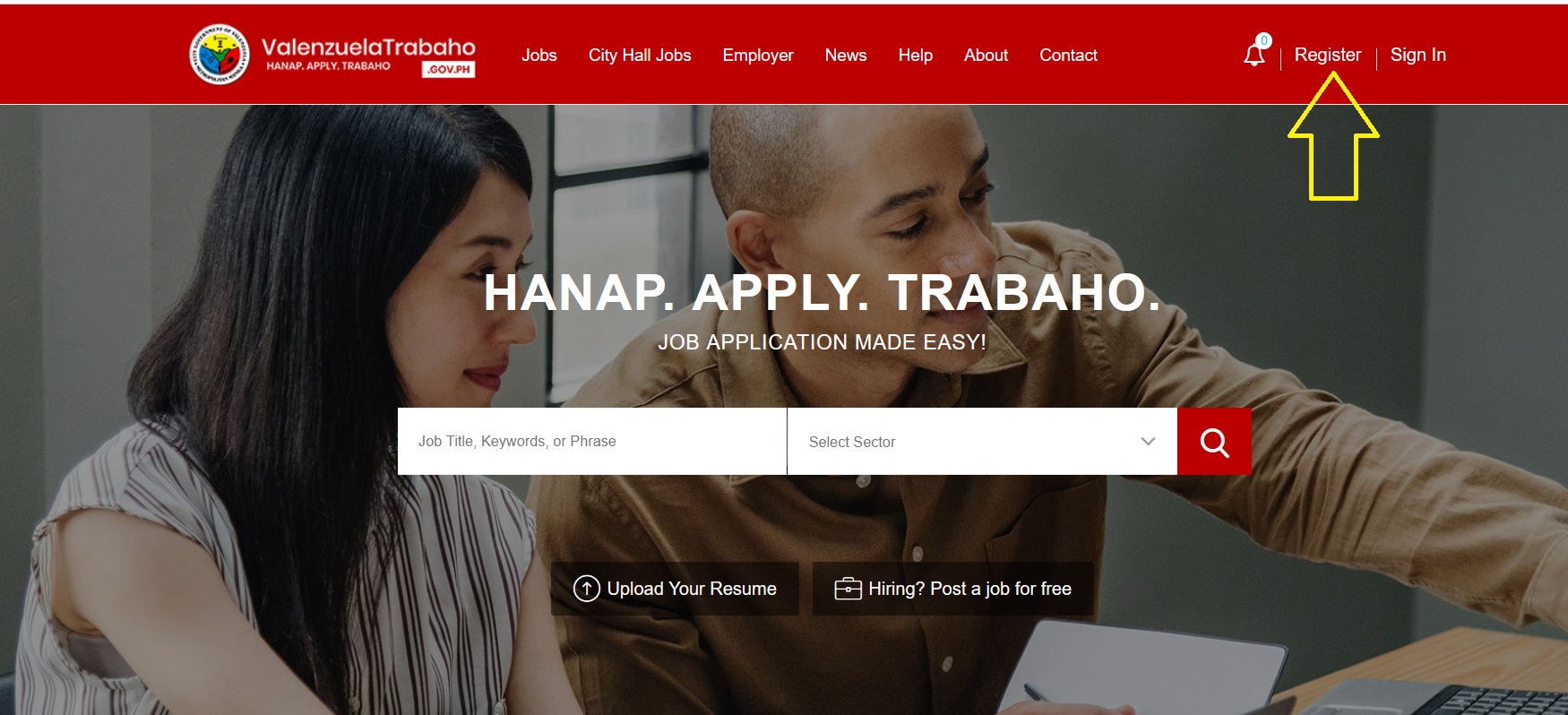
Here’s a step-by-step guide on how to register at the ValenzuelaTrabaho Job Portal:
1. Visit the ValenzuelaTrabaho website
2. Click on the “Register” button located in the top right corner of the homepage.
3. Enter your complete name, email address, and contact number.
4. Create a strong password and confirm it.
5. Select a security question and provide your answer.
6. Agree to the terms and conditions of the website.
7. Click on the “Register” button to complete the registration process.
Note:
Once you have registered, you will receive a confirmation email. Click on the link in the email to activate your account. After your account is activated, you can log in to the ValenzuelaTrabaho Job Portal and start creating your jobseeker profile.
FAQ On ValenzuelaTrabaho
Frequently Asked Questions FAQ On ValenzuelaTrabaho
How long will a job posting be up on ValenzuelaTrabaho?
Maximum of 3 months, if the employer is not deleting/closing the ads, it will automatically deleted. Employers have to post another ad again. Don’t worry posting is for free.
How long does it take for my job ad to appear on the website?
As soon as you have created your job ad, it will get posted at the website real time. Latest job ad comes first.
How long does it take to activate my account?
Once you have submitted all necessary information and documents, it will take us up to 24 hours to validate and approve your account.
I forgot my user password. How do I reset my password?
Step 1: Click “sign in” button.
Step 2: Click “Forgot Password”.
Step 3: Input username or email address.
Step 4: Check your email to reset the password.
How To Edit My ValenzuelaTrabaho Profile?
** Login to your ValenzuelaTrabaho account.
** Click on ‘Edit Profile’.
** After you have made the necessary changes, click on the ‘Save’ button.
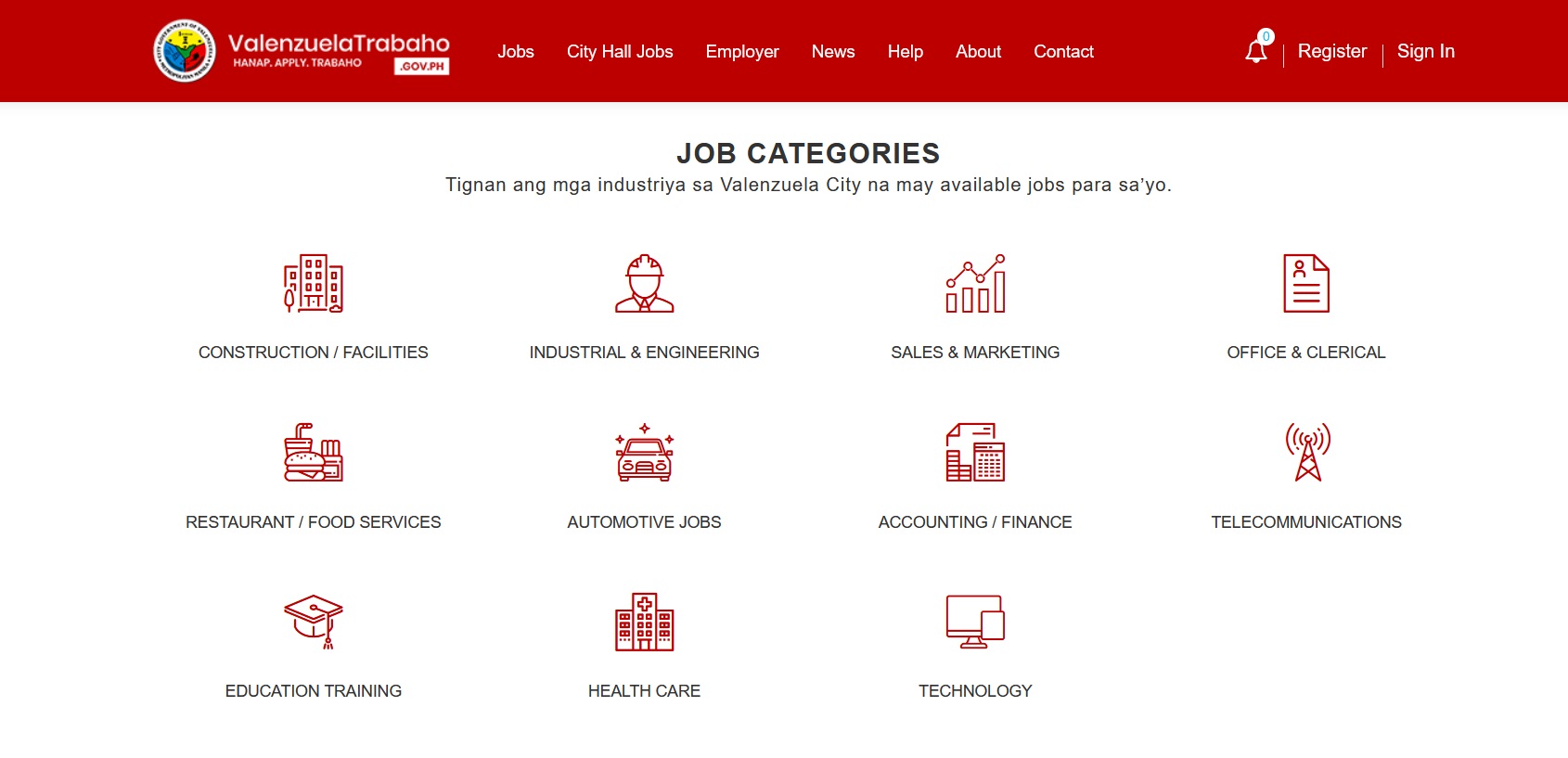
Contact
For inquiries, please contact the hotline 8352-1000
Email : gaesplana [AT] valenzuelatrabaho.gov.ph