cut.ac.za Check Application Status South Africa : Central University of Technology
Name of the Organization : Central University of Technology
Type of Facility : Check Application Status
State : Bloemfontein Free State
Country : South Africa
Website : http://www.cut.ac.za/
| Want to comment on this post? Go to bottom of this page. |
|---|
How To Check CUT Application Status?
Check your application status online for the official website of Central University of Technology CUT. Allow for a 4 to 6 week period.
Related / Similar Service :
CUT Check Application Status South Africa
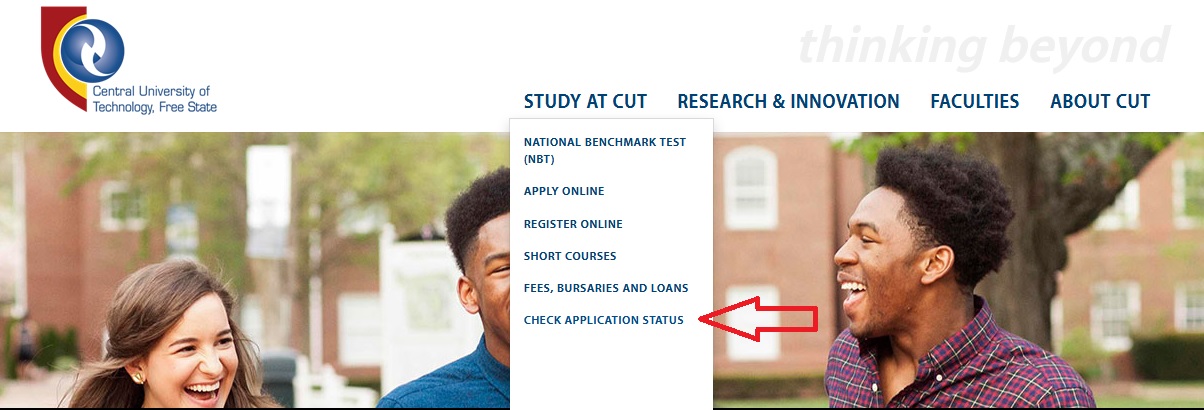
** Want to know your application status
** Enter your ID/Passport no. below
** Please enter an ID / Passport no.
** Click check button to get status
** Should errors or ommisions occur in the results shown below, the University reserves the right to make corrections.
Check Your Status : https://pr.cut.ac.za/acadappstatus/
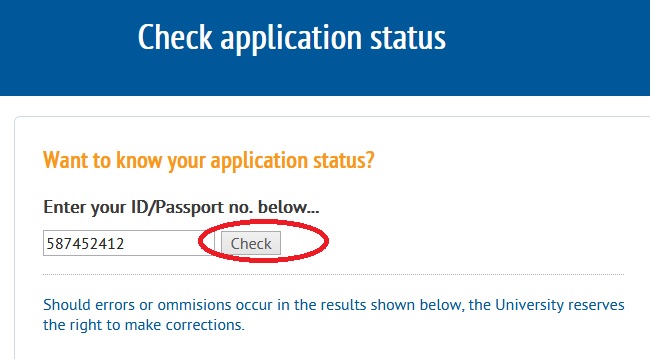
Status Code Explained :
Execute the recommended action, if any:
| Status | Description |
| A | Admitted Senior Student |
| B | SAQA evaluation outstanding |
| C | Cancelled Application |
| D | No decision senior student – awaiting faculty selection |
| E | Conditionally Accepted postgrad – pending prerequisite qualification |
| G | Admitted 1st year new students |
| H | Admitted based on Recognition of Prior Learning (RPL) |
| I | Testing and Interviews, see .cut.ac.za/selectiontests/ |
| K | Rejected, no prerequisite subject |
| L | Selection test (no interview), see .cut.ac.za/selectiontests/ |
| N | No decision new student – awaiting faculty selection |
| O | No decision after closing date |
| P | Rejected, failed final selection |
| Q | Provisionally accepted pending final matric results/equivalence |
| R | Interview for marketing |
| S | Selection testing for Project Management, see cut.ac.za/selectiontests/ |
| T | Provisionally accepted INTERNATIONAL student (1st years and Seniors) |
| NB: | selection requirements met but need to comply for permit, passport and medical aid. |
| U | Results outstanding |
| W | Waiting list |
| X | Rejected, minimum requirements not met |
| 2 | Extended Curriculum Programme (ECP) – unsuccessful |
| 5 | Extended Curriculum Programme (ECP) – recommended |
| 7 | Selection test – Language practice, see cut.ac.za/selectiontests/ |
| 8 | Admitted Postgraduate Certificate in Education (PGCE): ADD module |
Enrolment/Registration Process
Find what you need :
1. Registration dates: 2nd Semester 2017
2. Check list – what documents need to be in order
3. CUT Selection Test
4. National Benchmark Test (NBT) (compulsory for all first-years)
5. Minimum Fees payable to register (3 days before you register).
6. Important Finance Matters
7. Enrolment/Registration Guide – 2nd Sem 2017 (download full PDF Guide)
8. Online Registration
** Follow CUT’s official Facebook and/or Twitter pages, we will share critical information on the channels before and during registration.
Important Dates :
** Course control dates starts on 18 July until 11 August 2017. No addition or cancellation of subjects will be accepted after 11 August 2017.
Note:
** Class Attendance is compulsory
** Academic Calendar 2017
** The medium of instruction is English
Check list :
** Bring the following documentation with you for enrolment/registration.
** Acceptance letter from CUT (if you have checked the system and you are there or received SMS, physical letter not necessary)
** Matric Certificate Certified copy
** Statement of Results Certified copy
** Identity Document (ID) Certified copy
** Proof of payment
** Letter of Bursary/Sponsorship If applicable
Tuition Fees Payable
Note :
** Financial information will be updated. Fees are determined by the University Council on annual basis and are subject to revision without prior notice.
** At the time of registration, students undertake to pay all fees due on time and in term of the rules of the University. Students will be permitted to register only if they have deposited the fees into the Central University of Technology, Free State bank account.
** No cash will be accepted on campus by the University Cashiers. All students must produce a deposit slip for the under-mentioned amounts.
Contact Address
Please address all correspondence to
The Registrar
Central University of Technology , Free State
Private Bag X20539
Bloemfontein
9300
Republic of South Africa
I studied electrical engineering in VUT in 1997. When I track my results and certificate they say no records found. Can you help? My student no 9723780.