cic.gc.ca Apply online for a Visa,Study or Work Permit Canada : Citizenship and Immigration
Name of the Organization : Citizenship and Immigration Canada
Type of Facility : Apply online for a visa, study or work permit
Country : Canada
Website : http://www.cic.gc.ca/english/e-services/mycic.asp
| Want to comment on this post? Go to bottom of this page. |
|---|
How To Apply For Visa in Canada?
Determine your eligibility :
** Before applying online, make sure you are eligible for what you are applying for.
** Answer a few questions to find out what you can apply for.
Related / Similar Facility : CIC Understand Permanent Resident Status
Is your application available online?
** Not all applications can be submitted online at this time.
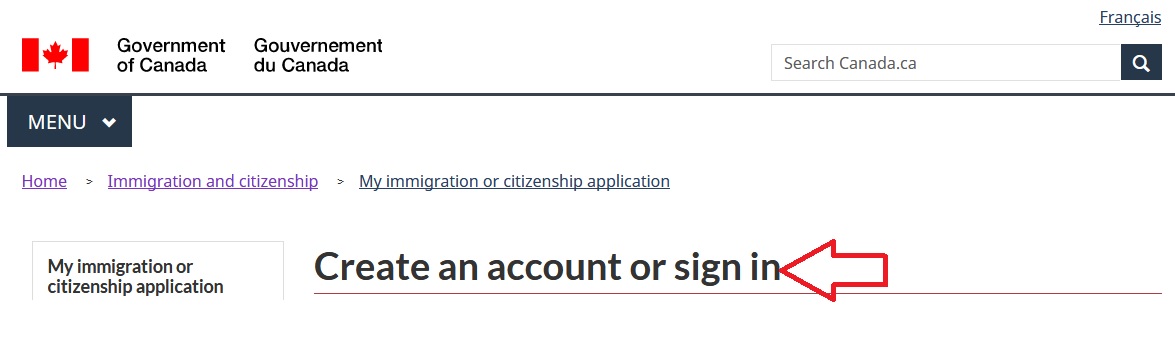
Currently, you can apply online for :
** a visitor visa;
** a study permit;
** a work permit;
** coverage under the Interim Federal Health Program; and
** permanent residence through our Express Entry program.
** You will need a valid credit card and the ability to upload documents to apply online.
New Registration:
Create an account or sign in :
** MyCIC is used for all online applications.
** With your MyCIC account, you can submit your application online, pay your fees and check your application status.
** You can either create a MyCIC account using your online banking login (Sign-In Partner) or a Government of Canada login (GCKey).
** MyCIC uses these logins for security purposes.
** Learn more about Sign-In Partner and GCKey.
** After you create an account, you can start your application.
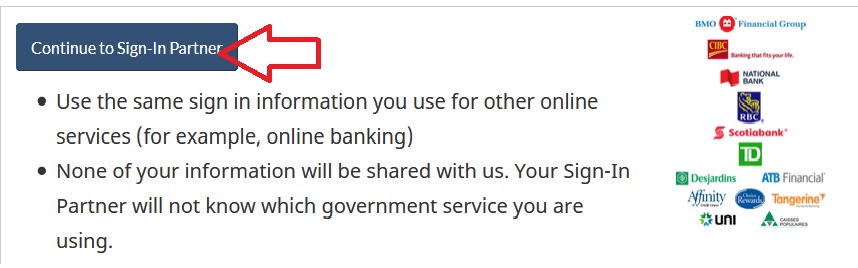
Sign in to your MyCIC account using :
** Sign in Partner (SecureKey Concierge), which uses your online banking information or GCKey, the Government of Canada credential.
** If you don’t have a MyCIC account, start by deciding which electronic credential you will use.
** Read more about how to access our online services through SecureKey or GCKey.
FAQ On CIC Visa
Frequently Asked Questions FAQ On Citizenship and Immigration Canada CIC Visa
How do I get a GCKey?
** To register for a GCKey, go to the log in page and click on the “Continue to GCKey” button
What is Sign-In Partner (SecureKey Concierge)?
** Sign-In Partners are organizations that have partnered with SecureKey Technologies to enable their customers to use their online credentials, such as card numbers or user names and passwords, to access Government of Canada services.
** Sign-In Partners currently offered: BMO Financial Group, CHOICE REWARDS MasterCard, Royal Bank of Canada, Scotiabank, TD Bank Group and Tangerine.
Can I send a new document after I submit my online visa application?
** No. Once you have submitted your online application, you cannot send more documents to support your application unless a CIC officer asks for them.
** It is important to include all the necessary information when you submit your application the first time.
** You can provide more information in the “Add letter of explanation” row when you are uploading your documents.
** If an officer asks for a document, you will get a notification in your My Messages box in MyCIC.
To upload an additional document to your online application, as requested by a CIC officer, follow these steps:
** Sign in to your MyCIC account.
** Under “View my submitted applications” click on “Check status and messages”.
** Under “Application Details” click on “View submitted application” at the bottom of the page.
** On this page, you will have the opportunity to upload the additional document, the same way you uploaded the others.
** To upload your document, find the document listed in your checklist that appears as “Not provided” and click on “upload document”.
How can I change or review my answers in my online visa application?
** To change or review your answers, click on “Modify my answers” in the top right corner.
** Click on “modify” beside the answer you would like to update.
** When you’re done, click the “return to your online application” link, found at the bottom left of the page.
** If you do change an answer, you may need to answer other or more questions based on your new answer.
** Do not use your browser’s “Back” and “Forward” buttons (the arrows in the top left corner of the screen).
** Using these buttons may result in the loss of the answers you gave until that point, and you may need to restart.
I want to apply for visitor Visa for 10 days. What are the documents do I need to submit in your immigration office with application?