Kenya Revenue Authority (KRA) Tax Compliance Certificate (TCC) Status Check Online
Name of the Organization : Kenya Revenue Authority
Type of Facility : Tax Compliance Certificate (TCC) Status Check
Location :Nairobi
Country : Kenya
Website : http://www.kra.go.ke/checker/tccchecker.php
| Want to comment on this post? Go to bottom of this page. |
|---|
KRA Tax Compliance Certificate Checker
** The Tax Compliance Certificate Checker allows you to confirm the validity of a Tax Compliance Certificate (TCC). By entering a genuine TCC Number,the system will generate and display the PIN, Name of the Holder and the TCC status.
Related : KRA Tax Compliance Certificate TCC Application :
https://www.statusin.org/7210.html
How to Check?
** This Link allows you to confirm the validity of a Tax Compliance Certificate (TCC). By entering a genuine TCC Number,the system will generate and display the PIN, Name of the Holder and the TCC status.
** Please enter your TCC Number in the input box below using the format XX/XXXXXX/YYYY e.g. 01/123456/2010
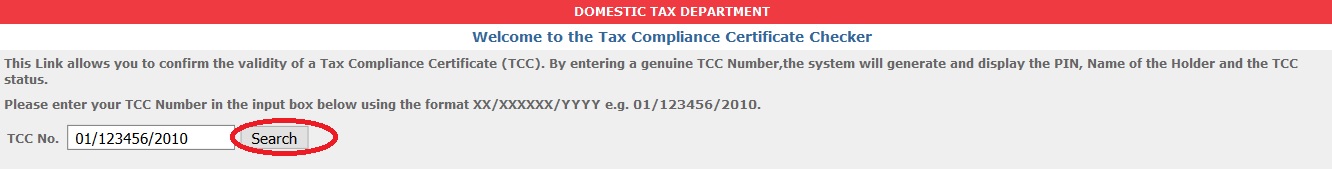
KRA Call Centre :
Tel : +254 (020) 4999 999
Cell : +254 (0711) 099 999
Email : callcentre [AT] kra.go.ke
FAQ On TCC
How do I apply for TCC in iTax?
The taxpayer will apply for TCC through their iTax profile. The application will be received by a KRA officer and processed electronically. Successful applicants will receive email with the TCC attached. Unsuccessful applicants will be notified of the areas of non compliance.
What is iTax?
iTax is a system that has been developed by KRA to replace the current KRA Online system
How do I access iTax?
To log in to iTax , go to KRA website. On the website you will see the iTax portal banner. Click on it to access the iTax portal
How does iTax work?
iTax allows one to update their tax registration details, file tax returns using Microsoft Excel or Open Office, register all tax payments and make status enquiries with real-time monitoring of their ledger/account.
What is iPage?
This is the profile page in iTax that allows for the update of taxpayers registration details.
What do I do if my PIN is not recognized when I try to update my iPage?
This happens for new PINs that have not been migrated to iTax. The taxpayer is required to send this PIN to KRA for migration through email Callcentre [AT] kra.go.ke and DTDOnlineSupport [AT] kra.go.ke or call 020 2390919 and 020 2391099 and 0771628105 or visit the nearest KRA office.
Do I need a VAT certificate if I have a PIN certificate?
No. PIN certificate is sufficient. What the taxpayer need to do if they start dealing in vatable business is to add VAT obligation on the PIN.
What happens when we try to update iPage and the data is not consistent with the database?
The taxpayer is required to send this PIN to KRA for data correction through email Callcentre [AT] kra.go.ke and DTDOnlineSupport [AT] kra.go.ke or call 020 2390919 and 020 2391099 and 0771628105 or visit the nearest KRA office.
I am trying to register but I keep getting error ref. no. 139…..what do I do?
This happens when there is poor internet connectivity. Sorry keep trying
What do I do if I have Error in date of birth or certificate of incorporation?
The taxpayer is required to send this PIN to KRA for data correction through email Callcentre [AT] kra.go.ke and DTDOnlineSupport [AT] kra.go.ke or call 020 2390919 and 020 2391099 and 0771628105 or visit the nearest KRA office.
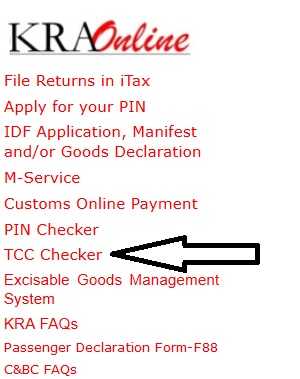
How do I apply for my TCC? Please send it to me.
Kindly send me a tax compliance certificate of my pin
How can I get tcc number?
I am David Chebon
Id no 23577750.pin No A004320546G.
How do I get my certificate of compliance after paying all the arrears at kra. Please assist because want to use it.