Federal Board of Revenue FBR : Online Tax Return Filing Pakistan
Name of the Organisation : Federal Board of Revenue (fbr.gov.pk)
Type of Facility : File Tax Return Online
Location : Islamabad
Country : Pakistan
Website : http://www.fbr.gov.pk/Default.aspx
| Want to comment on this post? Go to bottom of this page. |
|---|
FBR File Tax Return Online
Who should e-File :
The facility of electronic filing (e-Filing) of declarations is available to all taxpayers who have obtained the User-Id, Password and PIN (i.e, e-Enrollment).
Related : Federal Board of Revenue Taxpayer Online Verification Pakistan : https://www.statusin.org/1217.html
Following type of Taxpayers are required to e-file the income tax returns :
** All Companies
** All AOPs
** Sales Tax registered persons
** All Salaried Persons having taxable income greater than or equal to Rs.500,000 per year
** All income tax refund claimants
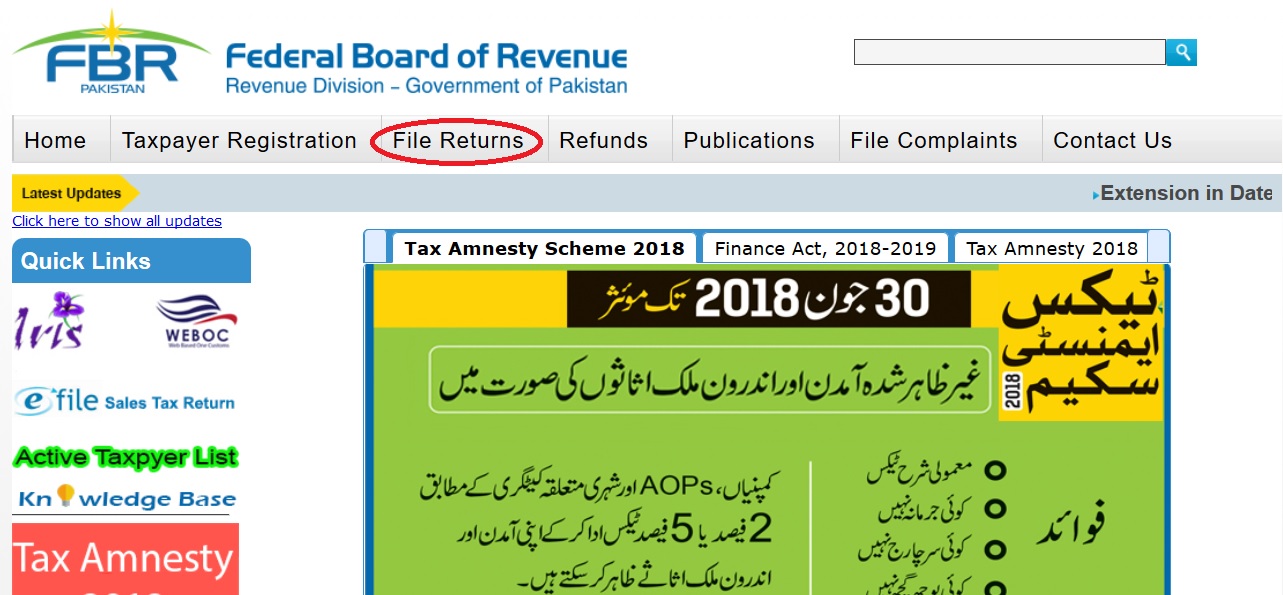
Sales Tax Return :
All Sales Tax registered persons are required to e-file the returns.
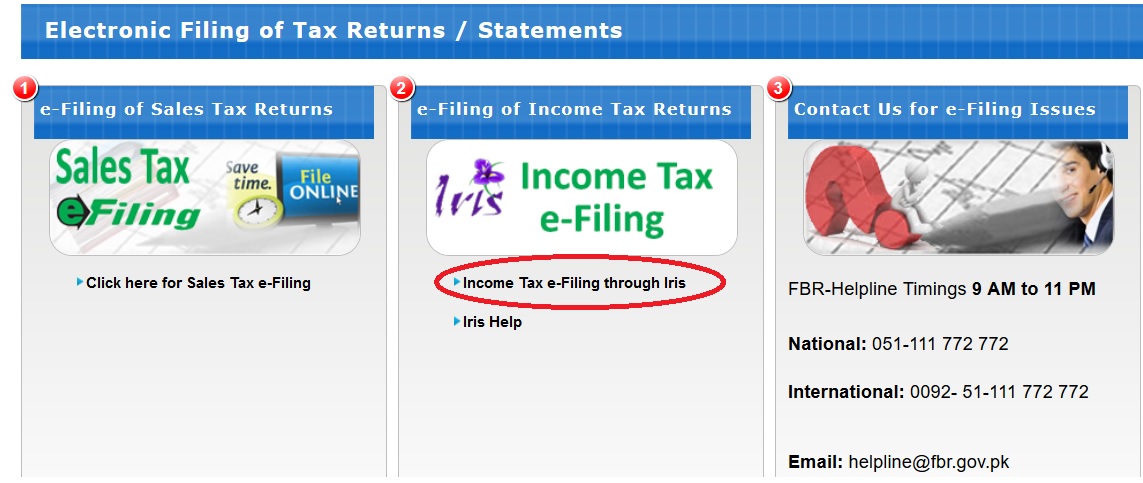
Steps for e-filing of Returns
1) You should be e-enrolled at eFBR Portal Click here to e-Enroll Now (Upon completion of e-Enrollment process, you will be issued User-Id, Password and PIN immediately)
2) Access the eFBR Portal by visiting https://web.archive.org/web/20210814091146/https://e.fbr.gov.pk/
3) Login by using your User-Id and Password
a)If you are Salaried Person or Business Individual, then your CNIC is your User-Id.
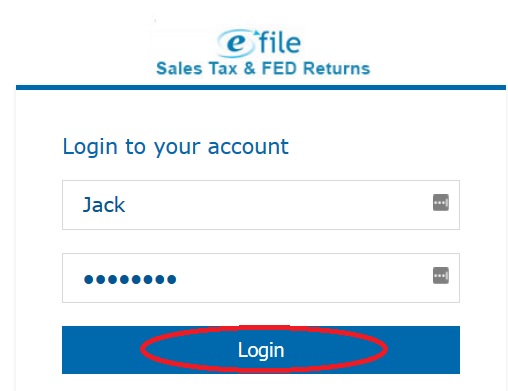
b)If you forget your password Click Forget Password and follow the guidelines for getting new password yourself OR Call at (051) 111-772-772(24 Hrs.
Helpline and get your password via e-Mail)
4) After successful Login, follow the following navigation path to prepare your return : Declaration>>Income Tax>>Annual Income Tax Return
5) After Preparing the return, first Verify and then Submit the return.
Why Pin is Important
** For submission of the return , the system will ask for your PIN which was issued to you during the E-Enrollment process. If you forget your PIN you can generate it as follows
** Self Service while you are logged in Click Change Pin under the Administration link (Your New PIN will be sent to you at your registered e-mail address)
** OR Call at 051 11772772 (24 Hrs. Helpline and get your PIN via e-Mail)
FAQs
Can I log in to multiple sessions simultaneously?
You can login from multiple sessions simultaneously.
Why do I log out automatically?
As a security measure, your current session automatically closes after 15 minutes of no activity.
Why are Hyperlinks not working after login?
Press the following combination of keys (to delete cookies) Ctrl + Shift + Del and then retry.
How can I e-enroll myself to get a Password and PIN?
To e-enroll yourself, follow these steps :
** Access Iris log-in Screen
** Click “E-Enrollment for Registered Person” Link under the log-in Dialog
** “E-Enrollment” Dialog will open
** Enter data in all Fields
** Click “Submit” Button
** Enter verification code received on email in the relevant Field
** Enter verification code received on Cell No. in the relevant Field
** Click “Submit” Button
** You will receive Password and PIN on your email and Cell No.
How can I reset a new Password as I have forgotten the old Password?
To re-set a new Password, follow these steps :
** Access Iris log-in Screen
** Click “Forgot Password” Link under the log-in Dialog
** “Forgot Password” Dialog will open
** Enter data in all Fields
** Click “Submit” Button
** Click on the Link sent at the given email
** Enter data in the Dialog
** Click “Submit” Button
How can I fill the income tax monthly return?
Please follow the above steps for filing.