shropshire.gov.uk MyView Online Payslips View : Shropshire Council
Organization : Shropshire Council
Service Name : MyView Online Payslips View
Country: United Kingdom
| Want to comment on this post? Go to bottom of this page. |
|---|
Website : https://www.shropshire.gov.uk/
How To View Shropshire MyView Payslips Online?
There are two groups of users who can access MyView (all users can view their payslips):
As an employee you can:
** View and update your bank and personal details
Related / Similar Facility : East Sussex County Council Payslips Online
** View payslip and P60 information
** Input mileage and expense claims
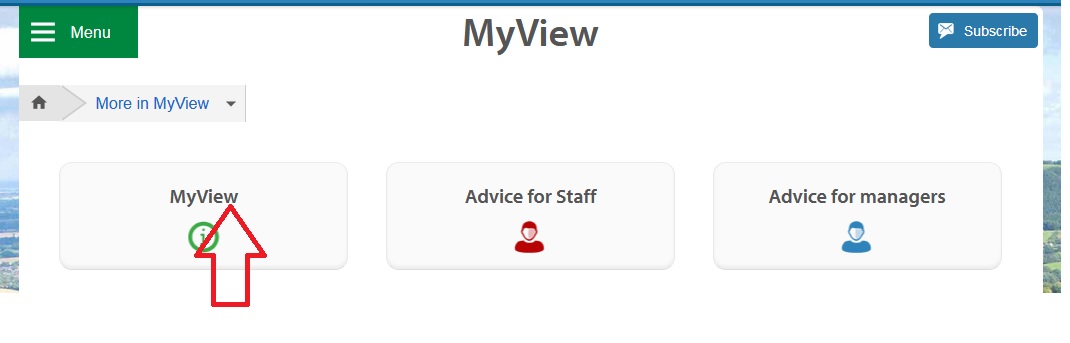 Also see Employee MyView advice for additional MyView information.
Also see Employee MyView advice for additional MyView information.
As a line manager you can:
** View team structures and employee records
** View management reports, including team members’ sickness records
As an authorising officer you can:
** Complete and submit eforms to record changes to posts and notify HR if an employee leaves
** Authorise employee travel and expenses claims
Also see Manager MyView advice for guidance.
If you are unable to see your team members please contact the MyView Team on 01743 252190.
How do you register to use MyView?:
To register or alter an email address on your MyView account please contact the MyView helpdesk using the contact details on this page.
Payroll deadlines:
Expense claims need to be submitted and authorised by your manager before the payroll is calculated. Please ensure you allow sufficient time for your manager to authorise your electronic claim.
Below are the upcoming deadlines :
| Pay month | Sickness returns / paper travel claims | Recruitment | Payroll |
| November 2016 | 7 November | 31 October | 7 November |
| December 2016 | 5 December | 28 November | 5 December |
| January 2017 | 6 January | 22 December | 6 January |
| February 2017 | 6 February | 30 January | 6 February |
| March 2017 | 6 March | 27 February | 6 March |
Security of your personal information:
The council takes its responsibilities for looking after staff information extremely seriously.
The online payslip facility has also been tested independently by an accredited company to ensure staff data is held securely. It also meets our own strict rules on information security.
Each of you has a responsibility to ensure that you look after your login details.
Contact : myview.payroll AT shropshire.gov.uk
How To Log Into Myview?
MyView Login, Forgotten Password process and First Time User process ICT Services, Shropshire Council April 2013
1. You can access MyView via eShrop, the Shropshire Council intranet page or via the internet using .shropshire.gov.uk/myviewlogon

2. Enter your 7 digit employee number. REMEMBER – Your employee number does not contain CC or UC or any other letter
3. Enter Your Password and click the Log in button
4. Enter your date of birth in the format stated and click on “Verify my details”
5. The Security Validation page appears. Answer the security validation questions, remembering that this is case sensitive. Click on “Set my user questions”
6. The “Change your password” screen is then displayed.
7. In the Old Password field, enter in the password you used to log into this session

8. Enter a new password (must contain at least 6 letters, 2 numbers and 1 capital letter)
9. Enter the new password again and click on Submit
10. A confirmation message will be displayed, click on continue to access your MyView page.
Forgotten Password :
11. If you have forgotten your password, click on the forgotten password? link
12. Enter your employee number and click on reset my account. A confirmation message will be displayed telling you that an email containing a temporary password has been sent to your inbox. This password will last for 2 hours. If it is not used in that time you will need to complete the procedure again. Click on continue
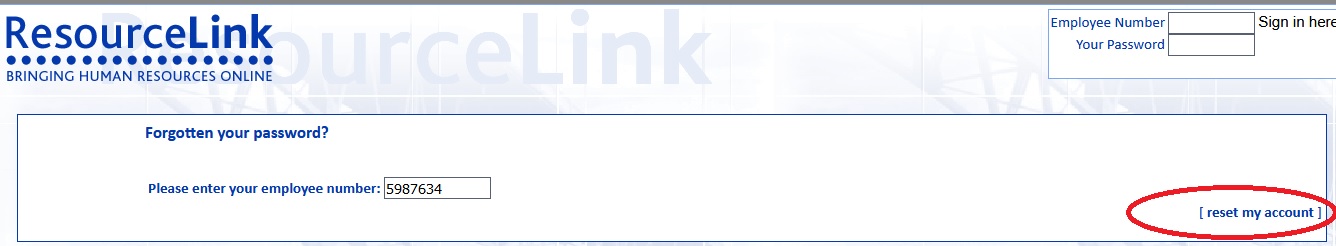
13. Open the forgotten password email. Highlight the new password. Click on the right hand side of your mouse and select Copy.
14. Go to the login screen and enter your Employee Number
15. Tab down to the Password field. Right hand click your mouse and click on paste to paste the copied password.
16. If you require any further help accessing MyView please contact theMyView helpdesk via:
Email: HRcontact AT shropshire.gov.uk
Telephone: 01743 252190.
I cannot view my payslip. Please go back to old format.
What idiot at Shirehall has designed this new format for viewing my payslip. It is so stupid and confusing that words fail me, It gets to the point where it says ” click on RUN below” but there is no word Run below.