economy.ae : Certificate of Origin United Arab Emirates
Organization : Ministry of Economy
Type of Facility : Certificate of Origin
Country: United Arab Emirates
Website : https://www.moec.gov.ae/ar/services
| Want to comment on this post? Go to bottom of this page. |
|---|
Economy Certificate of Origin
There are many requirements for completing issuance of certificate of origin for national products.
Related : Ministry of Economics eAgency UAE : www.statusin.org/10234.html
I- General Requirements:
Such requirements apply on all who wish to get certificate of origin for proving the origin of a national product. They are as follows:
1. Making sure of the legal entity of the origin (contract of association or contract of the company).
2. The product should be consistent with the rules of origin according to: bi-lateral (or more) economic or trade agreement; or the rules of origin of the country or the exporting countries.
3. Having licenses from the concerned bodies (financial and industrial –municipality –chamber membership- local economic departments) concerned ministries and free zones.
4. Registering with the ministry –by internet – for allowing the origin using the program of issuing the certificates automatically.
5. To be registered in the Commercial Register (for Companies) of the Ministry of Economy.
II- Special Requirements:
In addition to the above, some agreements require one or more conditions to get reduction or exemption form customs. They shall be dealt with the requirements of issuance of every certificate.
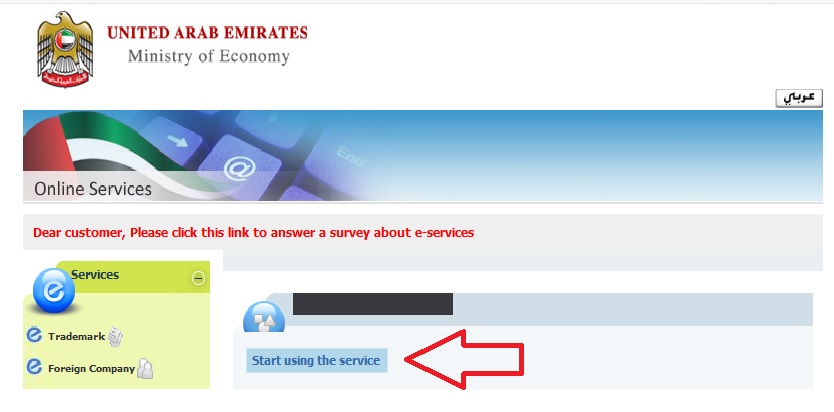
How to Log In
In order to log in to Ministry of Economy’s eServices site, you need to sign up for a username then register it to use the eServices. You may register as one of the following user types:
1. Individual User (for individuals applying for their own personal services only. Uploading a passport copy is required during the registration process.)
2. Company Super User (for company’s administrators. This user will control other company users who would apply and use the eServices. Uploading a copy of the company’s trade licence is required during the registration process.)
3. Company User (for company normal users, not an administrator. A company user requires to be added to a company group of users by a Company Super User in order to be able to utilize the eServices.)
All three types of users should be registered in Ministry of Economy’s portal www.economy.ae whether they belong to companies or individuals.
Registration Steps
1. Register to be a Ministry of Economy user. The aim of the registration process is to have a username, password and basic personal information; this is the initial step before being able to use any of the ministry’s eServices.
2. Logging in the Ministry of Economy portal www.economy.ae and selecting MoE services, the portal will automatically check if the user is registered in the system or not. Only if the user was registered, the eServices can be used. While, if not, the user will be forwarded to the registration homepage where he/she can register as a company or an individual.
3. The system will automatically show the services depending on the user’s type.
4. Ministry staff will validate the expiry dates against the uploaded document, and if approved, user will be able to log in to use eServices directly.
How to Use the Service
1- New Registration:
** Enter your username and password.
** Click into “Start new Application”.
** Complete the form and all fields with the required attachments.
** Pay through the eDirham.
** Save or print the payment number and keep it with you for any follow up.
2- Renew Certificate:
** Enter your user name and password.
** Click into “Start a new application” to renew your certificate
** Type your certificate number, then click on “Search”.
** Fill the form with full details and any required attached documents.
** Pay through eDirham.
** Save the payment number and keep it with you for any follow up.
3- Other types of services:
** Enter your user name and password.
** Click into “Start a new application” for the selected service.
** Type your certificate number, then click on “Search”.
** Fill the form with full details and any required attached documents.
** Pay through eDirham.
** Save the payment number and keep it with you for any follow up.
4- Follow up your submitted application procedures:
** Pay through eDirham and advance payment is required for processing some applications.
** Registration should be renewed annually, unless otherwise stated.
** In case of not renewing, the client will be required to pay additional fines for each certificate every year for a maximum of two years, after that, the application will be considered as new registration.
Table of fees :
No fees found.
Support:
For any clarifications and follow up, please contact us through the following:
Phone : 02-777799999.
Email:help AT economy.ae