ogcio.gov.hk How To Apply Digital Certificate Hong Kong : Office of the Government Chief Information Officer
Organisation : Office of the Government Chief Information Officer
Facility : Apply Digital Certificate
Country : Hong Kong
| Want to comment on this post? Go to bottom of this page. |
|---|
Website : http://www.ogcio.gov.hk/en/regulation/eto/digital_cert/cert_user_journey/#sect1
OGCIO Apply Digital Certificate
In Hong Kong, there are currently two recognized certification authorities (RCAs) issuing recognized digital certificates. Each RCA has its own application procedures for its customers to apply for their types of recognized digital certificates required.
Related : Hong Kong Post How To Apply e-Cert Certificate : www.statusin.org/26638.html
Generally speaking, if you want to apply for digital certificates, you must complete and submit the required application form online or in person with face to face verification and present relevant documentary proof of the applicant’s identity (e.g. HKID for personal certificate, business registration for organisational certificates), together with appropriate application fees as published in the RCA’s website or in its corresponding Certification Practice Statement (CPS), for processing.
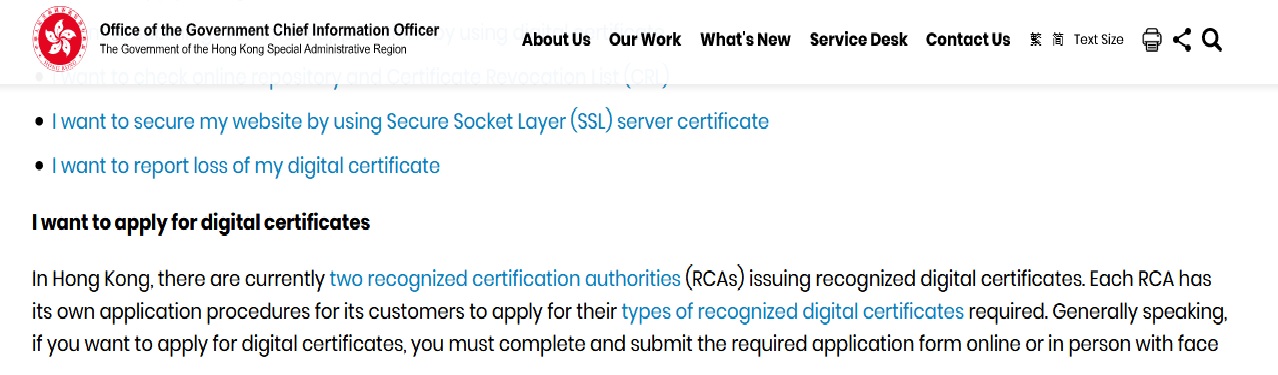
The RCAs will deliver the digital certificates to the applicants and publish them in the online repository for each successful application.
I want to submit government applications by using digital certificate :
There are a number of e-Government services on GovHK that accept digital certificates for authentication and digital signing. You may find them in the following links :
** Online Services (Residents)
** Online Services (Business & Trade)
Let us take the Application for Renewal of Vehicle Licence of the Transport Department as an example for submitting Government application by using digital certificate
Procedure :
At the first step, you need to authenticate yourself using your own digital certificate. Please select the type (e.g. personal certificate) of your digital certificate and its location, and input your personal information (i.e. HKID number for personal certificate).
If your digital certificate is stored in your Hong Kong Smart ID Card, you have to insert your ID Card into a card reader. After entering the personal identification number (PIN) correctly, the system will authenticate you to proceed to subsequent application procedures.
You can then complete the necessary information for renewal of the vehicle licence. Upon confirmation of all information entered, you will be prompted to digitally sign the submission as shown above. By entering the PIN of your certificate, you then sign and submit the application for renewal of your vehicle licence.
I want to check online repository and Certificate Revocation List (CRL) :
When you want to send encrypted email to a recipient, you have to get his/her digital certificate and check its validity. Both recognized CAs provide you with a web interface to online search and/or download a subscriber’s digital certificate and to check whether it has been revoked or suspended.
To illustrate how to obtain a valid digital certificate through the HKPCA’s online repository as an example, you have to submit the recipient’s surname and given name (say, Amy Tam) or her email for searching. The searching results will show you a list of digital certificates that Amy subscribed before.
You have to check and select the one which is not yet expired for downloading in order to send encrypted email to her.
I want to report loss of my digital certificate :
If your digital certificate is lost, damaged or stolen, you should make a request to your RCA to revoke your digital certificate immediately. Most RCAs provide various means for the submission of the request.
For example, Digi-Sign Certification Services Limited provides a Revocation Request Form for you to download and submit by post or in person, whereas HKPCA provides both a traditional way of downloading the Certificate Revocation Request Form as well as an online Application for Certificate Revocation for you to submit your revocation request on the web.