Quezon City Philippines : Apply For PWD ID Online
Organisation : Quezon City
Facility Name : Apply For PWD ID
Country : Philippines
Website : https://quezoncity.gov.ph/qcitizen-guides/how-to-apply-for-pwd-id/
| Want to comment on this post? Go to bottom of this page. |
|---|
How To Apply For PWD ID in Quezon City?
QCID is the Unified ID of all Quezon City residents including Persons With Disability. Persons With Disability may register online at QC E-SERVICES.quezoncity.gov.ph. All registered PWDs are submitted to the Department of Health (DOH) Philippine Registry of Person with Disability Portal (PRPWDP) to be submitted to PhilHealth for the free coverage of Persons with Disability. PWD QCID is valid nationwide.
Related / Similar Facility : Apply For Quezon City Senior Citizen Card
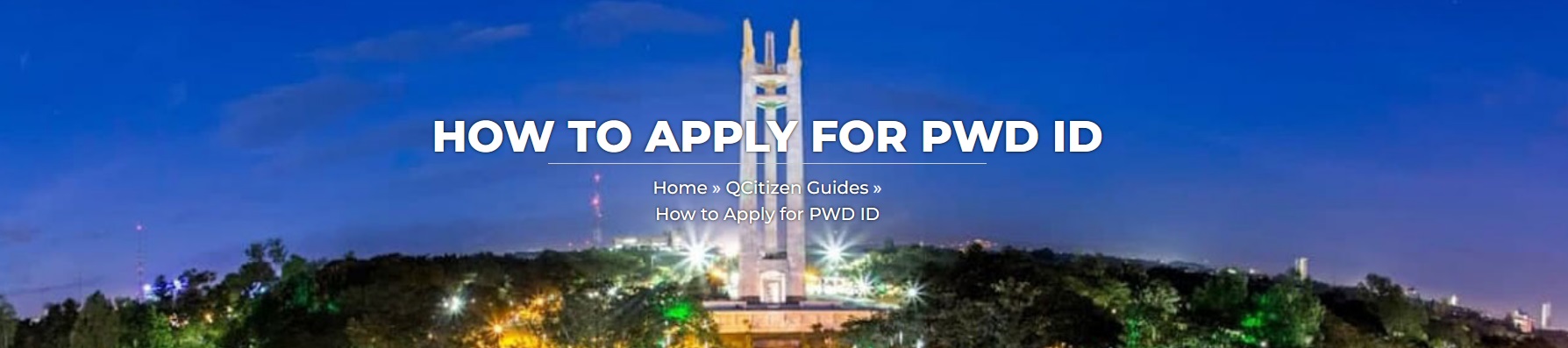
Online Qcitizen ID Person With Disability Application:
** Register at QC E-Services using personal email (1 email per registrants)
** Confirm and validate E-Services account.
** Go back to QC E-Services and log in using the registered email account and choose Qcitizen ID eApplication icon.
** Complete and confirm details of personal information and make sure to tick “Yes” for the Persons With Disability Sector.
** Upload all requirements. Upon submission, the virtual ID will show. If the information is correct, agree and submit.
** After the process, an email will be sent to confirm the application
** Monitor ID application status in the E-Services account.
Process For Walk-In Applicants:
** Please ensure to bring complete requirements for the application.
** Qualified Persons with Disability through QC E-Service.
** Once encoded, application will go through process of approval and verification.
** Lastly, all approved and verified application will be printed and will be released to the client.
Reminder:
For Non-Apparent disability, it requires Certificate of Disability from the specialist (physician). Medical certificate is enough for those clients that were diagnosed with Cancer and Rare diseases. Please be advised that family doctors or general physicians are not encourage to sign on the certificate of disability since the types of disability are specific and will only allow specialists to assess the client on their corresponding disability
Requirements of Quezon City PWD ID
** Proof of Disability
** For Apparent Disability Whole body photo that shows disability physically.
** For Non–Apparent Disability Certificate of disability from the specialist and medical certificate for Cancer and Rare diseases.
** Proof of Residence (any Gov’t issued ID, original Barangay Certificate / Barangay Indigency.
** Picture for ID (2×2 photo with white background and frontal shot).
** Signature
Certificate of Disability:
** Deaf/Hard of Hearing (EENT, ORL-HNS)
** Intellectual Disability (Developmental Pediatrician, Neurologist)
** Learning Disability (Developmental Pediatrician, Psychiatrist, Neurologist)
** Psychosocial Disability (Psychiatrist)
** Mental Disability (Neurologist, Psychiatrist)
** Non-apparent Visual Disability (Ophthalmologist)
** Non-apparent Speech and Language Impairment (ENT, Developmental Pediatrician, ORL-HNS, Neurologist)

Additional Simplified Procedure
There are two ways to apply for a PWD ID in Quezon City:
1. Online application:
This is the recommended method, as it is faster and more convenient.
Here are the steps:
** Register on QC E-Services: Go to https://qceservices.quezoncity.gov.ph/and register using your personal email address (one email per applicant).
** Complete the online application form: Once you’re logged in, look for the “QCitizen ID Application” section and select “Person with Disability (PWD).” Fill out the form with all the required information.
** Upload the required documents: You will need to upload scanned copies of the following documents:
** Valid government-issued ID (e.g., passport, driver’s license, SSS/GSIS ID)
** Proof of residency in Quezon City (e.g., utility bill, lease agreement, barangay certification)
** Medical certificate confirming your disability, issued by a licensed physician
** Two (2) 2×2 ID pictures
** Submit your application: After reviewing all the information, click the “Submit Application” button.
** Schedule an appointment: Once your application has been processed, you will receive an email notification with a link to schedule an appointment for biometrics capture and photo taking.
** Biometrics capture and photo taking: Go to your scheduled appointment at the Quezon City Hall Annex building. Make sure to bring the original copies of your documents.
** Claim your PWD ID: After your biometrics and photo are taken, you will be given a claim slip. You can claim your PWD ID within 15 working days at the Quezon City Hall Annex building.
2. Manual application:
You can also apply for a PWD ID in person at the Quezon City Hall Annex building.
Here are the steps:
** Go to the Quezon City Hall Annex building: The Persons with Disability Affairs Office (PDAO) is located at the 2nd floor of the Quezon City Hall Annex building, East Avenue, Diliman, Quezon City.
** Get an application form: You can get a PWD application form from the PDAO office.
** Fill out the application form: Fill out the form with all the required information.
** Submit the application form: Submit the completed application form and all the required documents to the PDAO office.
** Schedule an appointment: You will be given a schedule for your biometrics capture and photo taking.
** Biometrics capture and photo taking: Go to your scheduled appointment at the Quezon City Hall Annex building. Make sure to bring the original copies of your documents.
** Claim your PWD ID: After your biometrics and photo are taken, you will be given a claim slip. You can claim your PWD ID within 15 working days at the Quezon City Hall Annex building.
Additional information:
** The processing time for PWD ID applications is usually 15 working days.
** There is a processing fee of PHP 100 for PWD ID applications.