london.ca : Building Permit Inspection System & Approval Status
Organization : City of London
Type of Facility : Building Permit Inspection System
Country: Canada
Website: https://london.ca/
| Want to comment on this post? Go to bottom of this page. |
|---|
London Building Permit Inspection System
The Building Permit Inspection System allows users the ability to check the approval status of their building permit applications, schedule or cancel inspections, leave messages for inspectors and check inspection results. Simply enter the permit/application number and PIN (provided when you applied for the permit).
Related : City of lethbridge Residential Building Permit : www.statusin.org/8453.html
The Building Permit card contains information to contact the Building/Plumbing Inspectors for Mandatory Inspections. Requests for inspections can be made up to 3 days in advance.
Below is a list how to reach the Building Division’s inspection department:
1. Speak to a Customer Service Representative (CSR) weekdays between 8:30a.m.-4:30p.m. 519-661-4555 ext. 0
2. Through our automated Interactive Voice Response (IVR) system 519-661-5284 (have your permit card and PIN with you)
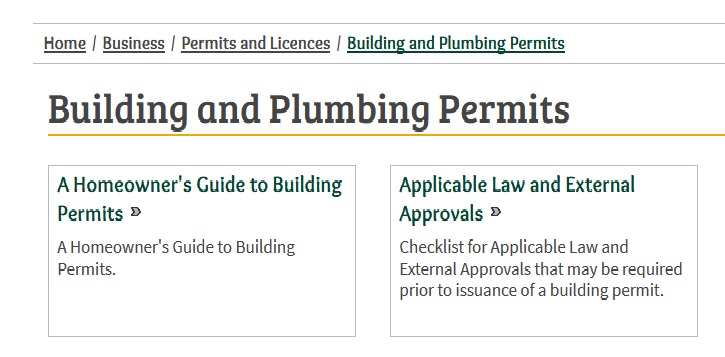
Mandatory Inspections:
Construction may commence upon issuance of the Building Permit. Mandatory inspections are required to ensure that all work is done according to the approved plans including changes noted by the plans examiner. Your building permit will include a list of the required inspections for your specific project.
Examples of construction stages when inspections are required:
“Prior to”
“Completion of”
“After fixtures installed”
“Final Inspection”
Obtain Approval Status:
To inquire about approval status, select the Approval Status tab.
Entering the Application Number
Fill in the required fields:
** Folder/application number
** Pin number
** Retrieving the desired application
** Click the “Search” button.
To see the entire Examiner contact field:
Click on the examiner’s name that resides in the Examiner column of the data grid.
To scroll to the next page of data:
Click on the “Next >>” button that is positioned at the bottom of the data grid.
To scroll to the previous page of data:
Click on the “<< Prev” button that is positioned at the bottom of the data grid.
To jump to a specific page of data:
Click on the specific page number desired that is positioned at the bottom of the data grid.
To obtain approval status for a Different Application:
Simply tab to the Folder/application fields and repeat the steps described above.
Applying for a Building Permit
** You can submit your building permit application in person at our office, located on the 7th floor of City Hall, 300 Dufferin Avenue, or use our online E-Permit system. The E-Permit System can be used when applying for permits relating to certain residential plumbing and simple additions & alterations for single detached homes.
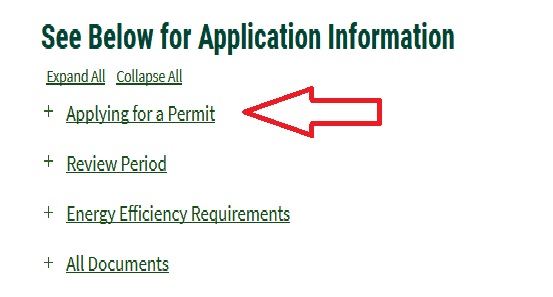
If you are a registered home builder, you can use the E-permit system to submit permit applications and CAD drawings online for new single detached, semi-detached and row housing.
** If applying in person, you can help speed up the process by completing an Application for a Permit to Construct or Demolish prior to coming to our office. You can also obtain a paper copy from the Building Division counter or call us if you would like to have one mailed to you.
Typically, a complete submission should include :
** A complete building permit application* form
** Schedule 1, Schedule 2, or General Review Commitment forms as necessary for the proposed work.
** 2 sets of all plans and specifications, with an architect’s/engineer’s seal or BCIN from a qualified designer (homeowners may be exempt from these designer requirements. Please refer to the Homeowner’s Guide to Building Permits for additional information).
** Permit fees to be paid at the time of application. Additional fees, such as development charges may be deferred until the permit is ready for issuance.
** Please refer to our Acceptable Permit Intake Guidelines for more detailed information about complete application requirements for specific types of buildings.
Application Form :
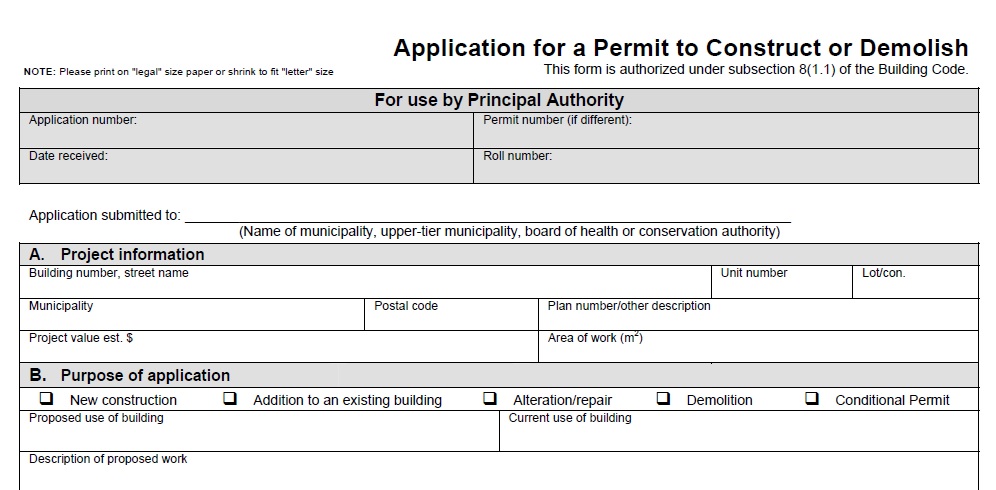
Note
** If you download and print the Building Permit Application form, please ensure you use “legal” paper or shrink to fit “letter” size.
** A review period will be assigned to your permit application, depending on the type of building and nature of the proposed work. This timeframe is based on submission of a complete application, and includes Zoning review. For some applications, it may be possible to expedite the review process by applying for a 3 Day Permit