spitz.co.za : Open An Account Online South Africa
Name of the Organization : Spitz
Type of Facility : Open An Account Online
Country : South Africa
Website : http://www.spitz.co.za/open-an-account/
| Want to comment on this post? Go to bottom of this page. |
|---|
How To Open Splitz Store Card Account Online?
Just follow the simple steps mentioned below to open an account of Splitz store card online.
Related / Similar Service :
Identity Online Account Opening South Africa
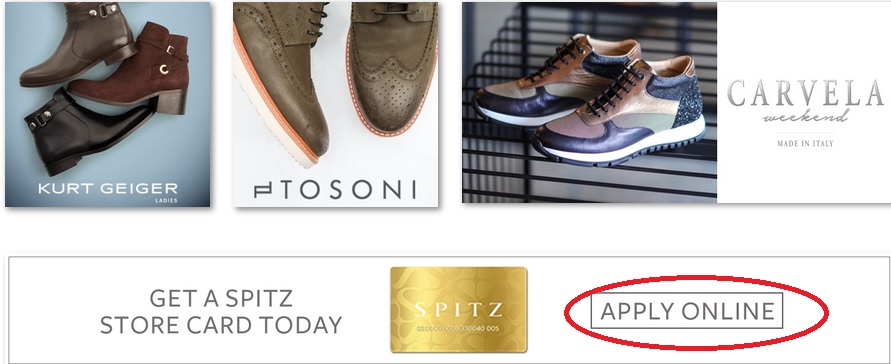
Step 1 : Visit the official website of Spitz provided above and click Apply Online button in that page.
Step 2 : Then, complete an online application form by entering your personal information. If your application is approved, we’ll send you an SMS to collect your card.
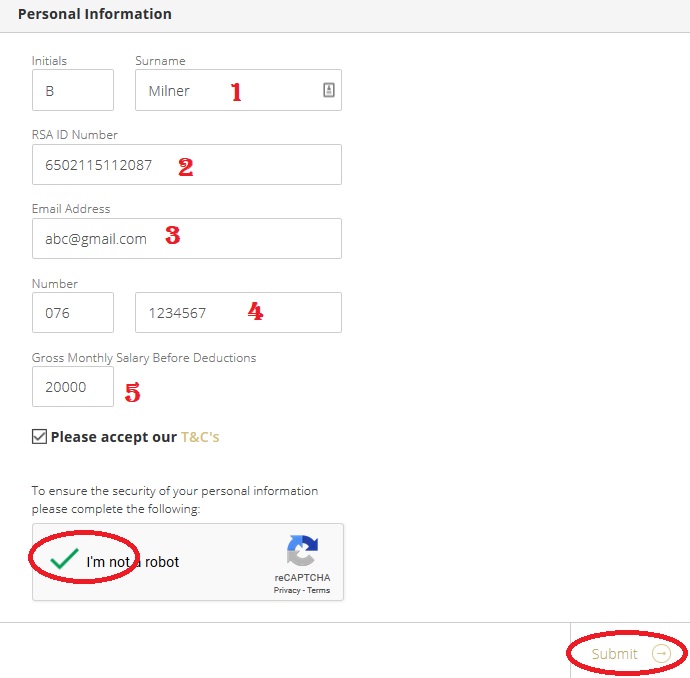
Step 3 : Upon application approval, you will be issued with the Spitz store card with a set credit limit that can be used immediately
To see if you qualify SMS* Spitz to 48083
Note :
Credit facility approval is subject to standard affordability and National Credit Act requirements as well as RCS standard credit granting criteria.
Call Us – 0860 109 321:
Our lines are open from 08h00 to 18h00 Mon-Fri and 09h00 to 13h00 on Saturday.

Spitz Terms and Conditions:
Spitz disclaims all liability for any loss, damage or expense however caused, arising from the use or reliance upon the information provided on this website, and does not guarantee the completeness or accuracy of this information.
Pricing
All prices are merely indicative and shall under no circumstances be deemed to constitute an offer to purchase. All prices are subject to change without notice.
Whilst we make every effort to provide you with the most accurate, up-to-date information, occasionally, one or more items on our website may be different to the price of that specific product available in our stores.
We reserve the right, at any time in our sole discretion, to modify, suspend or discontinue any element of the website, including any service, price, content, feature or product offered through any of our website.
Discounted or Promotional Periods
Whilst we make every effort to provide you with an offering that covers all our styles during a Sale or Promotional period, we cannot ensure all sizes and styles on offer will be available in all A&D Spitz stores at the time of purchase.
We also cannot allow internal movements of stock from store to store during volume sale and discounted periods therefore only available whilst stock lasts.
About Us
With the humble beginnings of a single store in Johannesburg CBD opened by Anthony and David Spitz in 1968, Spitz has grown from strength-to-strength to become synonymous with the excellence of the exclusive international brands it offers in store.
Each of the Spitz stores dotted around the country have been designed to be an inviting place for customers to not only have access to top quality exclusive International footwear brands, but also a memorable shopping experience that will keep them coming back for more.
Additional Simplified Procedure
Here are the steps on how to open a Splitz Store Card account online:
1. Go to the Splitz website: https://www.spitz.co.za/
2. Click on the “Store Card” tab.
3. Click on the “Apply Online” button.
4. Enter your personal information, including your name, address, contact details, and employment details.
5. Enter your income details.
6. Upload a copy of your ID.
7. Click on the “Submit” button.
A Splitz representative will contact you to verify your information and approve your application. If your application is approved, you will receive your Splitz Store Card in the mail within 7 working days.
Here are some additional tips for opening a Splitz Store Card account online:
** Make sure that you have all of the required documents before you start the application process.
** Make sure that you enter your information correctly.
** If you are having trouble applying online, you can contact Splitz customer service for assistance: +27 11 300 7300.
Here are some of the benefits of having a Splitz Store Card:
** You can earn points every time you use your card.
** You can redeem your points for discounts and rewards.
** You can get exclusive access to promotions and events.
** You can use your card at all Splitz stores in South Africa.
Let me know, how long does it take for this account to be approved.
I want to open an account.
Go to the link “rcs.co.za/partner/spitz/appform/card/#CardFormQuickCheck” to open an Spitz Account Online.
Information available from the Official Website :
To apply, simple complete an online application form. If your application is approved, we’ll send you an SMS to collect your card.
Upon application approval, you will be issued with the Spitz store card with a set credit limit that can be used immediately
To get a Spitz Account you must:
** Be 18 years or older.
** Be employed and earn more than R1000 p/m.
** Have a valid SA I.D.
** Bring your latest three months’ payslips or bank statements.
How long does it take for the account to be approved?
I open an a/c with you and it was approved and when I go to the branch they say they cant find my name,but most of the time I got sms from you. So I don’t know what is the problem with the a/c. Can you please help me? My id no is 750502 1138 087.
Where else can I take my spitz account card?
I want to open an account. I want to pay manually and I don’t have an email for now.
How long does it take for the card to be approved?
how long does it take for an account to be approved?
I want to open a spitz account but I do not want to pay via debit order. I want to make a manual payment. What can I do then?
I want to open an account
Complete the above online application to open an account
Its 4 months now. Still am waiting for my shopping card.