sec.gov.ph i-VIEW Documents Online Philippines : Securities & Exchange Commission
Name of the Organization : Securities & Exchange Commission
Type of Facility : i-VIEW SEC Documents Online
Country : Philippines
| Want to comment on this post? Go to bottom of this page. |
|---|
Website : https://www.sec.gov.ph/
What is SEC i-VIEW?
SEC-iView is one of the components of the SEC i-Report project. It gives the public the convenience of getting copies of the documents they need from their own Internet-enabled PCs at their home or office. 24 hours a day, 7 days a week.
Related / Similar Facility : SEC Mandaluyong Registration Requirements
Thus, they can get these documents even beyond the customary 8:00 am to 5:00 p.m. office hours on weekdays.
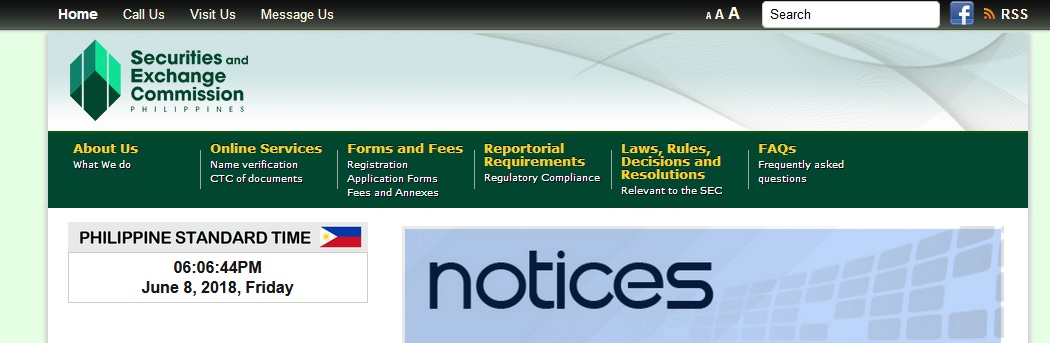
The implementation of the SEC i-Report project is being funded in part by the PhP 86.866 Million grant from the ITECC (Information Technology and E-Commerce Council) – administered E-Government Fund.
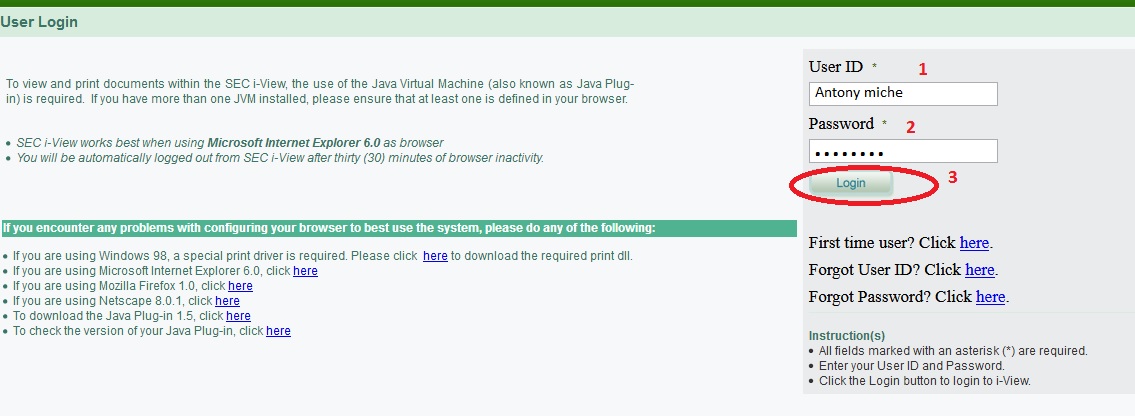
Important Notice
The project is anticipated to Advance e-Governance in the Philippines Important Notice:
** For the initial phase of implementation of our SEC i-View, we have made available documents that were submitted to the SEC from 1997 to current date. We are now in the process of converting the documents that were submitted during the current year, and we will upload the same at the soonest.
** Please be informed that the link to SEC Documents Online is now available everyday except during 6:00pm to 9:00pm from Monday to Friday to process our backup.
** Since the SEC Documents Online facility is a pay-per-use system, we are in the process of arranging for the electronic payment system as one of the modes for the procurement of pre-paid load needed to access the system. In the meantime, pre-paid account may be purchased from the Securities and Exchange Commission Head Office which is located at the ground floor SEC Building, EDSA, Greenhills, Mandaluyong City, Metro Manila.
FAQ On SEC Mandaluyong
Frequently Asked Questions (FAQ) On SEC Mandaluyong
Q: It’s my first time to access, what do I need to register?
A : You will need to first load your account thru a Prepaid Card which you can buy at the SEC Cashier in P100 denomination. In the SEC i-View Home Page click on the link for first time users. Load your account and supply your registration credentials. Other modes of payment will be available in the future.
Q : Where or how can I get a SEC Prepaid Card?
A : Other modes of payment will be available in the future.
Q : Why can’t I logon?
A : Following are possible reasons why you can not login successfully into the system:
** The User ID or Password you entered may be incorrect, these are case-sensitive information. Please ensure that you enter the same as when you did during the registration
** If you forgot either you User ID or Password, there is a link that helps you retrieve it in the Login page. Click on the appropriate link.
** Your previous session might have expired, please wait for thirty (30) minutes before attempting to login again
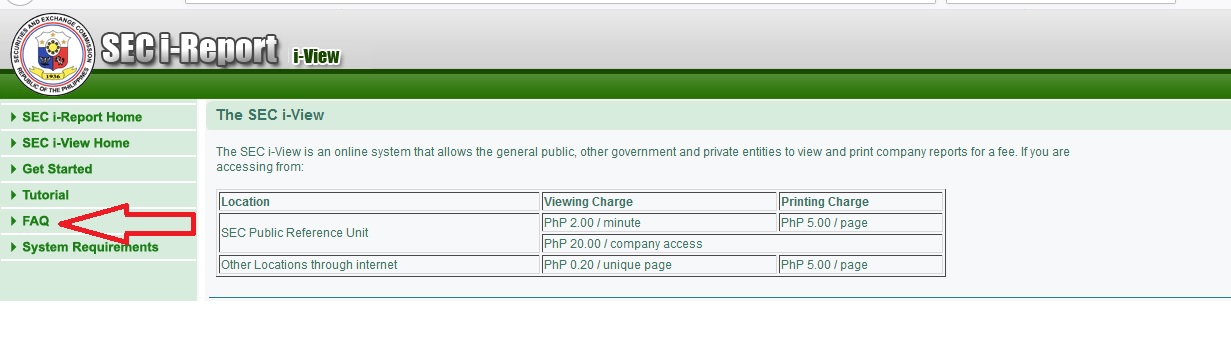
Q : What should I do if I forgot my password ? my user ID?
A : Click on the Forgot Password in the login page. You need to enter your User ID as well as your Security Question and the corresponding answer that you supplied as part of your profile. If you enter correct information then you will be allowed to enter a new password.
Click on the Forgot User ID link in the login page. You need to enter your password as well as your Security Question and the corresponding answer that you supplied as part of your profile. If you enter correct information then your user id will be displayed on screen.
Q : How do I load my account?
A : If your are already a registered user, your account balance will always be displayed in the upper right hand side of the SEC i-View screens. To load to your existing balance, click the Load i-View Account and supply load details. Your balance will be updated automatically after successful loading.
Q : Which services need payments? How do I pay?
A : Viewing and printing of documents and reports require corresponding charges which will be deducted automatically from your balance as you complete the service requested. Click on the Charges and Fees function to view applicable charges for these services.
Q : Why can’t I view or print any document?
A : Following are possible reasons why you can’t perform these functions:
** You might not have a Java Virtual Machine or Java plug-in installed. Click here to download JVM
** Your browser’s Pop-up Blocker might not be disabled. Click here on how to disable it if your are using Microsoft Explorer 6.0, here for Mozilla Firefox 1.0 or here for Netscape 8.0.1
** You might be using Windows 98, click here to download the required printing DLL, unicows.dll
** Your balance might not be sufficient to cover for the requested services
** These services might be temporarily not available, please contact SEC on the details provided in the Contact Us portion
Q: How will I know that the document I printed is authentic?
A : All documents and reports printed thru the SEC i-View are authentic. Please check if appropriate SEC logo appears in the printed pages.
Q: Why do I get the message “Warning:Page has expired”?
A : You might have clicked the Back button in your browser. We discourage clicking of that button while using SEC i-View.
Q: Why do I get the message “Sorry, your session has expired, you have been automatically logged out”?
A : For your protection, we do automatic logout after 30 minutes of inactivity in your browser.
Contact us:
SEC Building, EDSA, Greenhills, Mandaluyong City, Metro Manila, Philippines
Call:(632)721-7204
Additional Simplified Procedure
Here are the steps on how to use SEC i-VIEW:
1. Go to the SEC i-VIEW website: https://www.sec.gov.ph/online-services/sec-i-view/
2. Click on the “Login” button.
3. Enter your username and password.
4. Click on the “Login” button again.
Note:
** If you are having trouble logging in, you can reset your password by clicking on the “Forgot Password?” link.
** You will need to enter your SEC registration number and your email address.
** A new password will be sent to your email address.
** Once you are logged in, you will see a list of the documents that you can view.
** To view a document, click on the name of the document. The document will be displayed in a new window.
** You can zoom in and out of the document using the scroll wheel on your mouse.
** You can also print the document by clicking on the “Print” button.
** To exit SEC i-VIEW, click on the “Logout” button.
Here are some additional tips for using SEC i-VIEW:
** Make sure that you have the latest version of your web browser.
** If you are having trouble viewing a document, you can try zooming in or out.
** If you are still having trouble, you can contact the SEC i-VIEW helpdesk: +632 8818-72 36.
Here are some additional details about the SEC i-VIEW system:
** SEC i-VIEW is a pay-per-use system. You need to purchase a pre-paid load to view documents.
** The cost of a pre-paid load depends on the number of documents that you want to view.
** You can purchase a pre-paid load at the SEC Cashier or online.
** You can view documents from any computer with an internet connection.
** You can view documents 24 hours a day, 7 days a week.
I want to know, how can I get the list of companies located in Calabarzon?
This website is outdated and won’t work with newer OS, Javas or browsers.
My certificate is invalid/ expired. I can’t login.
May I ask how to get articles of incorporation and audited financial status of Manchester electronics innovations inc. through any express padala. And where I should pay? I already requested @secexpress but why should I need personal application @ public reference unit and why needs further verification of my request?
HOW MUCH DOES IT COST? HOW IS IT CONSUMED?
Good morning,
How can I get a copy of the Articles of Incorporation and GIS of a certain company that I need for a feasibility study?
Thank you
i need the list of company that they merge and their history and their financial aspect. I need it in my project sa school