bmonline.ph POEA Balik-Manggagawa Online Processing System : Philippine Overseas Employment Administration
Name of the Organization : Philippine Overseas Employment Administration
Type of Facility : POEA Balik-Manggagawa Online Processing System
Country : Philippines
Website : https://www.bmonline.ph/
| Want to comment on this post? Go to bottom of this page. |
|---|
What is POEA Balik-Manggagawa Processing System?
Welcome to the POEA Balik-Manggagawa (BM) Online Processing System. In the interest of providing you better service, we are glad to announce the availability of BM Online Processing System.We may update or modify the TOS in our sole discretion from time to time without notice to you and that your continued use of the Service after such modification will constitute your acceptance.
Related / Similar Service :
CFO Philippines R&R Online System Procedure
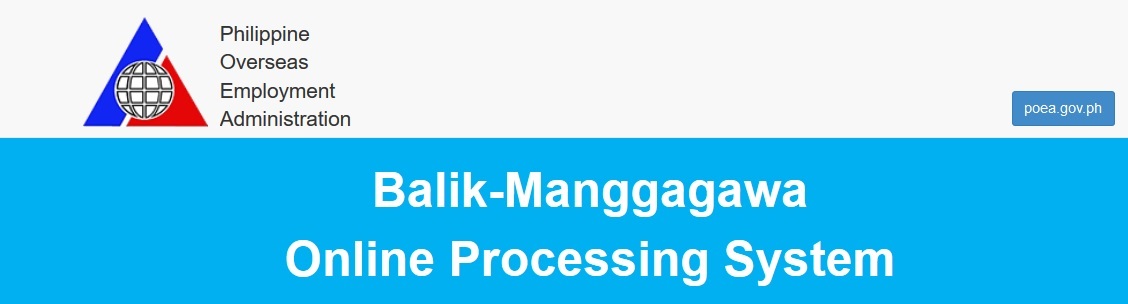
How To Use POEA Balik-Manggagawa Processing System?
** For New User, register in the system using your personal email account and click the Sign Me Up button. Open your email account to click the confirmation link.
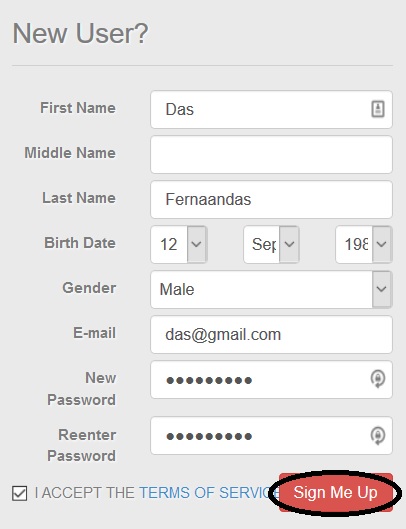
** Log-in as Already Registered user. Enter your last issued OEC number. If no record found, set an Online Appointment.
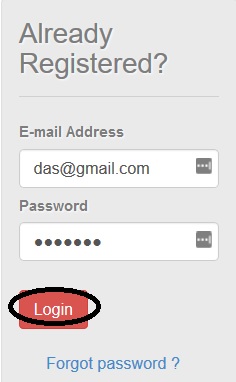
** If record is found, update your Personal Data, Contract Particulars, and Beneficiaries, as needed.
** Click Acquire OEC or Exemption for online assessment. Enter flight date and confirm if returning to the same employer and jobsite.
** If returning to the same employer and jobsite, the system will display a confirmation message indicating that you are exempted from securing the OEC and payment of processing fee.
** If not, you will be redirected to the Appointment Page. Select your preferred POEA office and schedule for processing of OEC and payment.
For more information, contact any of the following :
Balik-Manggagawa Processing Division
Tel No : 7210785 eMail Address: bmpd AT poea.gov.ph
FAQ On POEA Balik-Manggagawa Processing System
Frequently Asked Questions (FAQs) On POEA Balik-Manggagawa Processing System
Who may avail of the OEC Exemption of Balik Manggagawa (BM) per GBR No. 12, S 2016?
A Balik Manggagawa worker with employment visa / work permit, who has served or is serving his/her employment contract and is:
a. returning to the same employer;
b. returning to the same job site; and
c. has record in the POEA Database.
What is meant by “has record in the POEA Database”?
OFWs who have been previously issued OEC by the POEA at any of its offices/centers (POEA Main Office, Regional Offices, Extension Units, BM Mall Processing Centers, POLO offices abroad).
I am an OFW returning to same employer or jobsite how do I avail of the OEC Exemption?
BM worker returning to the same employer and jobsite may avail of the OEC exemption by registering thru the BM Online Processing System direct link at bmonline.ph or thru the POEA website address at poea.gov.ph and click BM Online.
For already registered user, he/she need only to log-in using his/her registered email and password. The web page of the BM Online System displays the Steps on “How to Use the Online System” that will guide the worker in using the facility and how to avail OEC exemption.
How would I know if I am already exempted from securing OEC?
BM worker shall log-in to his/her BM Online account prior to scheduled date of return to employer. It would be the system that would determine if the worker is already exempted from securing OEC.
What if I have forgotten my email address and password?
You may contact our System Administrator in case you have forgotten your email and password thru telephone numbers 02-7219496 / 02-7277778 / 02-7210785 / 09173257397 or thru email gvpictpoea@gmail.com or bm_oec@yahoo.com.
Functions of POEA
The Philippine Overseas Employment Administration (POEA) is a government agency in the Philippines that is responsible for the overseas employment of Filipino workers.
Its functions include:
** Administering the Philippine labor migration program: The POEA is responsible for formulating and implementing policies and programs that promote the orderly and sustainable deployment of Filipino workers overseas.
** Issuing licenses and permits to overseas employment agencies: The POEA is responsible for licensing and regulating overseas employment agencies (POEAs) to ensure that they comply with the government’s regulations.
** Providing training and education to overseas workers: The POEA provides training and education programs to overseas workers to prepare them for employment overseas.
** Providing assistance to overseas workers and their families: The POEA provides assistance to overseas workers and their families in cases of emergency or distress.
** Enforcing labor laws and regulations: The POEA enforces labor laws and regulations to protect the rights and welfare of overseas workers.
** Promoting the welfare of overseas workers: The POEA promotes the welfare of overseas workers by providing them with social protection and other benefits.
Additional Generic Procedure
Here’s a general guide on how to use the POEA Balik-Manggagawa Processing System:
Access the POEA website:
Visit the official website of the Philippine Overseas Employment Administration at www.poea.gov.ph.
Log in or register:
If you already have an account, log in using your username and password. If you don’t have an account, register and provide the required information.
Navigate to the Balik-Manggagawa page:
Look for the section related to the Balik-Manggagawa or OEC processing system on the website. There, you will find the necessary information and links to access the system.
Provide your personal information:
Fill in the required details, such as your name, birthdate, contact information, and other necessary personal information.
Select your preferred processing method: Choose between the two processing options available:
a. BM Online Appointment System: This option allows you to set an appointment date and time to personally visit a POEA office or satellite office for the processing of your OEC.
b. Balik-Manggagawa e-Registration System: With this option, you can complete the OEC application online without the need for a physical appointment. This method may require you to have an existing record in the POEA database.
Fill in the required details:
Depending on the selected processing method, provide the necessary information such as your employment details, contract information, and other relevant documents.
Pay the necessary fees:
After submitting the required information, you will be prompted to pay the applicable fees for the processing of your OEC. Follow the provided instructions to complete the payment process.
Print your OEC:
Once your application is processed and approved, you will receive your OEC. Print a copy of the OEC, which will serve as your travel exit clearance and proof of your eligibility as an OFW.
Im a first timer appplicant as a domestic helper and last aug.1 was my sched. Of getting my oec but my agency had a problem to the FRA and my flight was cancelled so i had a 2nd visa with another employer and i was signed a contract last sept. 21 and until now im still waiting of my oec..pls help me what shoud i do?
i cannot log in with my gmail address to ..
already registered user oec,always invalid captcha
i cannot log in with my gmail address to ..
already registered user oec
I already set an appointment but why I cannot log in my email and it said invalid. Please help me.
I have forgotten my password, Please help me to find it.
I have forgotten my email address and password, what to do?
Can I have email address and password for my last sign up for my OEC? Because I forgot it.I badly needed. Please reply asap.
How can I retrieve my last OEC number?
Do I have to get another OEC again? I just come back here last 11 June 2016. I will be home again 10 Sept 2016. I will be back again here in China same employer and same place.
If I am in my home it was hard for me to get online to BM online so I go every time in POEA office to secure OEC every time i take vacation which is only every 3 months working here then 2 weeks vacation.
My account has been activated but I don’t know how to continue to fill up the form.
How can I edit my family name? It lacks letter “N”, INSTEAD OF FERNANDEZ IT WAS TYPED FERNADEZ.
Please answer my question because I am going leave by next week. I need to update my bmonline.
My account has been activated but I don’t now how to continue to fill up the form.
Do you process OEC for those who are in vacation for 45 days or not? If ever is it possible to apply now because my flight will be on January 2 , 2016?
How can I take print out my online reg? I dont know
My account has been activated but I don’t now how to continue to fill up the form .