tbb.ee Internet Banking Estonia : Tallinn Business Bank
Organization : Tallinn Business Bank Ltd
Facility : Internet Banking
Country : Estonia
| Want to comment on this post? Go to bottom of this page. |
|---|
Website : https://www.tbb.ee/
TBB Internet Banking
Besides classical Client-Bank systems for distant bank account management, Tallinn Business Bank offers to his Customers new technologies, enables to get information on accounts within real time through electronic channels in the Internet.
Related : Tallinn Business Bank SMS Banking Estonia : www.statusin.org/27607.html
Internet Bank system makes possible for bank customers to get information at any time and from any place in the world.
From their offices or homes customers can check account balance, detailed account statement and documents for accounts covering any period of time, send and receive messages from Bank. Modern electronic technologies make banking cheaper, faster and easy to use.
New Internet Bank system enables to :
** Use several bank accounts opened in Tallinn Business Bank
** Monitor all stages of proceeding for all payment documents and get in time all necessary confirmations or messages about errors
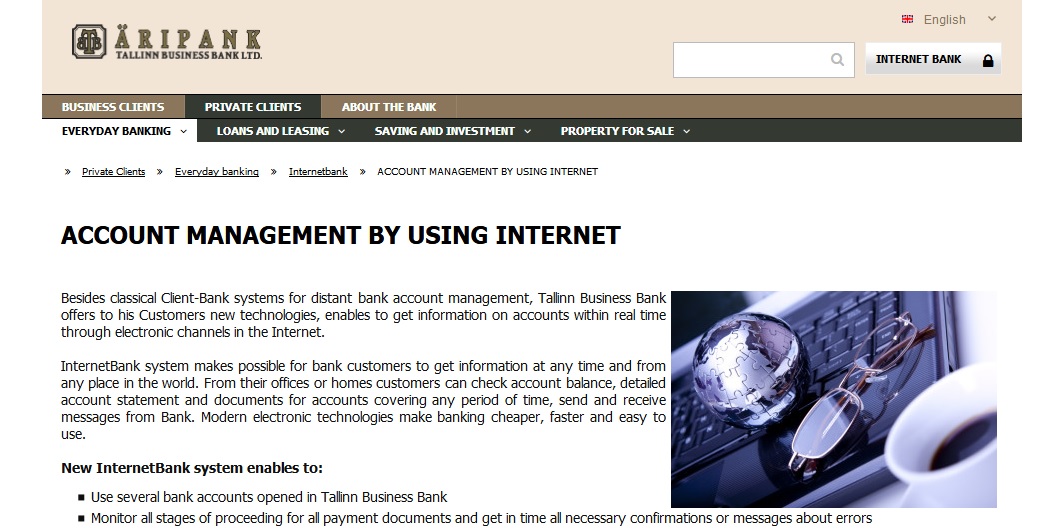
** Receive account statements and documents for all bank accounts covering any period of time
** View and print information on all outgoing payments
** Send and receive messages in free format from Bank
** Arrange your work by delegating users rights, for example :
** One user only prepares payment documents
** Another privileged user accepts them and sends them to be accomplished
** Show the names of the bank accounts used in Internet Bank system in the more comfortable way for customers
** One of the advantages is proceeding of all payment documents within real time
** This system provides wide range of options for administrating users rights, it allows you to :
1. change users name if necessary
2. activate a new user
3. change language for Interne tBank
4. change users password
5. change fast contact information of user
6. block the work of particular user, for example during his vacation
7. view balance of the particular account
8. prepare domestic payment orders
9. prepare international payment orders
10. approval
11. receive statements of account
Advantages of Internet Bank :
** Easy to use – To manage your bank account through Internet you don’t need to have any special knowledge or experience.
** Fast – Payments between clients of Internet Bank are transferred in real time. On the screen of your computer you can monitor all stages of proceeding payment documents by the bank
** Comfort – No need to be afraid of making mistakes while filling in payment order. System checks all documents and shows errors.
** Confidentiality – Transmitted information is secured from illegal access by its encoding with SSL (RSA 2048bit) Web site security certificate in international format for cryptographic. Identifying system guarantees originality of both parties performing operation
Information Enquiry Regarding Statement of Account :
You can get the following information in this section :
** account balance
** consolidated statement
** history of payments, statement of payments, print out payment orders, delete filled-in payment orders
** statement of account for any period, print out or save statements as a file
** statement of credit card
Account Balance :
Main menu [Enquiries], additional menu [Account Balance]
In this section User can get the following information regarding balances for all accounts available in Internet Bank :
** current banking day
** account number
** IBAN
** account name
** currency
** account balance
** reserved amount
** balance available on the account
Information regarding balances for all accounts can be :
** printed out
** saved as a file
Consolidated Statement :
The information can be grouped by as follows :
** Settlement accounts
** Deposits
** Credit cards
** Debit cards