dm.gov.ae Online Application Procedure United Arab Emirates : Dubai Municipality
Organisation : Dubai Municipality
Facility : Online Application Procedure
Location : Dubai
Country : United Arab Emirates
Website : http://login.dm.gov.ae/wps/portal/homeTerms & Conditions : https://www.statusin.org/uploads/26596-DMOnlineReg.pdf
| Want to comment on this post? Go to bottom of this page. |
|---|
DM Online Application Procedure
Step 1 : Online Registration :
** Access the public Dubai Municipality portal
** Click on the button LOGIN on the left portion on the window
Related : Dubai Smart Government Obtain a Pre-Paid Parking Card : www.statusin.org/11237.html
** Click on the button “Register” in the LOG-IN area
** Select the option “Company and Admin User Registration” under the Business Services
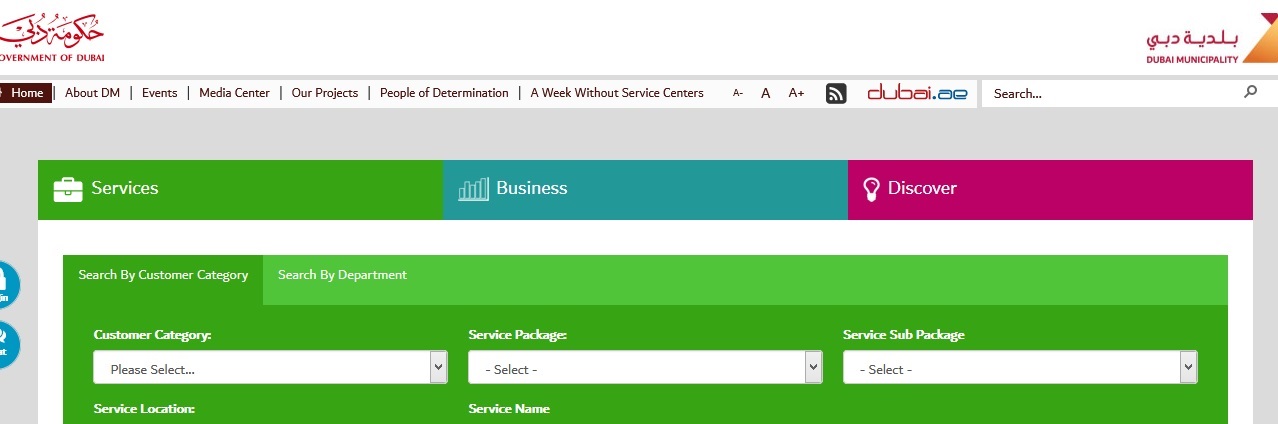
** Complete the Company Registration Form carefully ensuring all the mandatory details are provided, without any error. Fill the Company Details, Company Address Details and Company Activities.
** Select “Waste Disposal Service” under Environment Department and other services that the company wishes to access.
** After reading Terms and Conditions and Privacy Policy, tick this option and click Next button.
Step 2 : Required Documents to be submitted to the e-government counter :
Proceed to the E-Government Counter and submit the following :
i. Copy of company’s trade license
ii. Printed copy of the on-line registration form (signed and with company stamp)
Step 3 : Using the Online Services :
** Dubai Municipality will send an e-mail containing the “admin” user name and password to the account provided in the registration form.
** Using the provided user name and password, log-in to the DM’s E-Service. ** Create a Business User from “User Management”
** Assign “Waste Disposal Service” to the Business User
Step 4 : Apply for the Waste Disposal Service :
** Scan properly all required documents in black and white. Scanned documents must be saved as tif or pdf files with dedicated names that represent each attachments.
Required Attachments
List below are the required documents needed to be scanned per category of waste :
Wastewater :
** Analytical Laboratory Report representing the waste (not more than 30 days)
** Accident Report, in cases that waste is generated as a results of an accident.
Following attachments are required for the first time submission of application online, unless requested otherwise.
1. Description with flowchart of the process sources of waste.
2. Description of on-site treatment and collection of the waste before disposal
3. Drawing details of waste treatment system plus details of wastewater holding tanks with connection to sewer lines (if any)
4. Location plan of the premises and site drainage plan.
Other Waste :
Required Attachments :
Importation Documents :
** Bill of Lading
** Certificate of Origin
** Packing List
** Court Orders, if goods were confiscated by court.
** Material Safety Data Sheet (MSDS) and information documents (for expired goods).
** Accident report (if relevant)
** Open DM website.dm.gov.ae, Click on e-Services. Log in using your business user name and password.
** Under available services and list of My Services, click Waste Disposal Service;
** A new window will appear with numbers of command buttons;
** Click on “Apply for Waste Disposal”
** The next window will appear showing a form. The upper portion of the form is company details. Make sure that the details are completely filled-up.
** Select the type of waste in the middle portion of the form as either wastewater (liquid waste) or other waste
** The lower portion of the form is waste details. Fill this form completely.
Other Wastes :
** At the bottom part is the link for attaching the required documents
** A new window will appear for the uploading required attachments.
** You can select the “drag and drop” option or you can click the “file” button and the select file to attach; don’t forget to click on “DONE” button;
Note: The system accepts a maximum of 10 MB only
** Click on the small box “I accept the terms & conditions…..”” button and click “Continue”.
** You must finally click on “Submit” button;
** There will be notification that your application has been sent successfully.
** And a notification the the application has been approved or if some amendment needed.
Step 5 : Payment of Disposal Fee
Pay online
Step 6 : Print Permit
Print permit once payment is finished
Step 7: Proceed to disposal
Coordinate with the disposal site for the schedule of transport.