Magsaysay MARINA Online Appointment System Philippines : magsaysaypeople.com/ marinaappointment.com
Organization : Maritime Industry Authority (MARINA)
Service Name : Magsaysay MARINA Online Appointment System OLAS
Country : Philippines
Website : https://online-appointment.marina.gov.ph/
| Want to comment on this post? Go to bottom of this page. |
|---|
What is MARINA Online Appointment System?
The Maritime Industry Authority (MARINA) has launched the Online Appointment System (OLAS) for the application of Seafarers Identification and Record Book (SIRB), otherwise known as “Seaman’s Book” and Certificate of Proficiency (COP). The implementation of OLAS will help ease the queuing of applicants for issuance of SIRB and COP.
Related / Similar Service :
Home Harbor Wage Allocation Bank Allotment Philippines
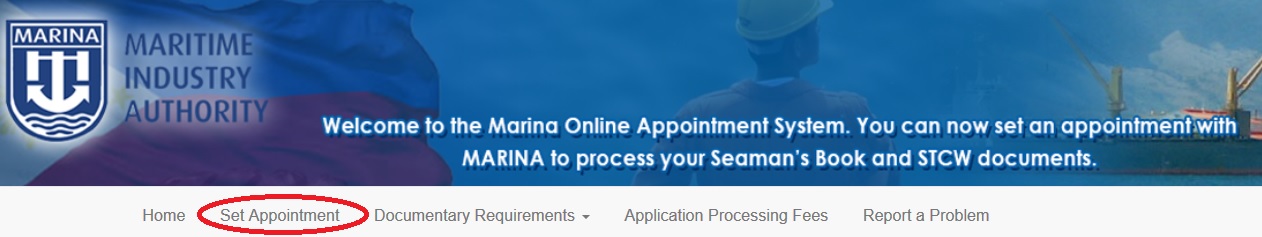
How to Set an Appointment?
Just follow the below steps to get an appointment,
Step 1 : Go to the official website of Maritime Industry Authority through the URL provided above and Click ‘Set An Appointment’ button in the bottom of the page.
Step 2 : Select a Document, Select Position and Select Type of Certification

Step 3 : Then, Select Date, Time and Click Next button.
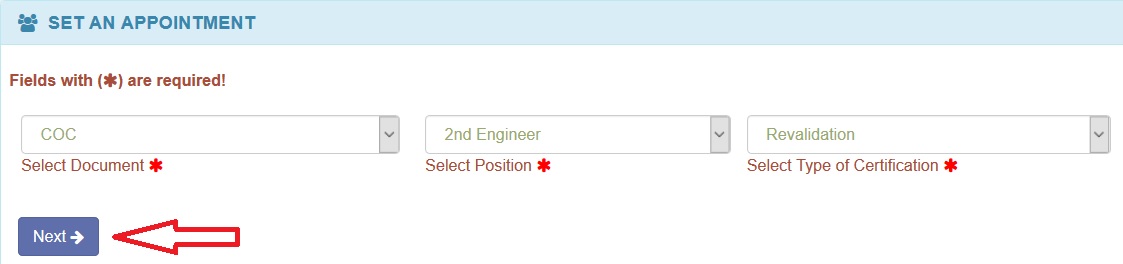
Step 4 : Fill the Application For Revalidation and Click Submit button
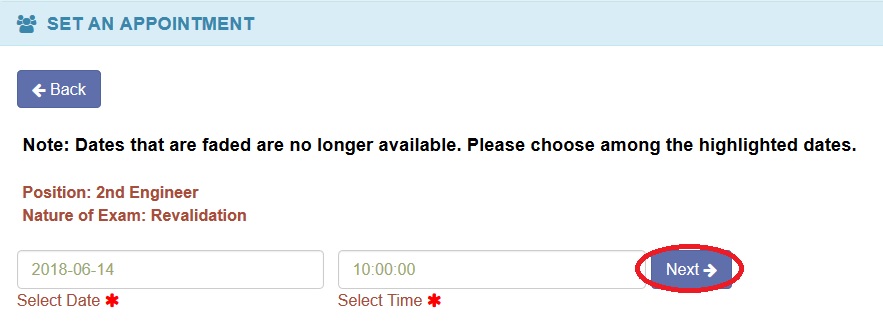
Application Procedure
1. Select the type of document (SIRB,COP or Licensure) to be applied for and choose an appointment DATE and TIME.
Fill out online application form completely, download and print the application form with the appointment control number, scheduled date and time. Ensure that your scheduled appointment is CONFIRMED.
Only confirmed appointment will be entertained/ accommodated by MARINA. You can also check your confirmed appointment and print application form from your email.
You should bring the printed application form to the MARINA on your scheduled date and time of appointment.
3. Present your printed application form to the appointment counter for verification, otherwise, you will not be admitted. Get your queue number.
4. Make sure that you have the complete set of the applicable documents for SIRB, COP or LICENSURE with photocopies before proceeding to the Evaluation Counter. Applications with incomplete documentary requirements will not be processed.
5. At the evaluation counter, please wait for your queue number to appear on the monitor that indicate the window you will go to.
6. After evaluation, proceed to the Cash Section and pay the applicable processing fees (see application processing fees).
7. After payment, proceed to the windows/counters for Image Capturing.
8. After your photo is taken, you have the option of :
a) claiming your Seaman’s Book or COP at the MARINA where it was applied: or
b) have it delivered by courier to your home. If availing of the delivery service, proceed to the Delivery Counter to pay for the delivery fee.
Note :
1. If you place multiple appointments, your earlier appointments will be automatically canceled and will be replaced with the new appointment.
2. In case of unforeseen power failures, technical breakdowns and natural calamities, applicants are advise that this may delay the release of the application.
List of Appointment Offices
On your appointment date, proceed to the following offices depending on the application to be applied
a. SIRB :
MARINA SCDD office : 5th Level SM City Manila, Concepcion St. corner Arroceros St., Manila.
b. COP – Head Office :
STCW Processing Center, MARINA, 7th Floor Parkview Plaza, Taft Ave. corner Kalaw St., Ermita, Manila
c. COP – Intramuros :
Amosup annex Bldg..605 Cabildo cor.Sta Potentiana sts.,Intramuros, Manila
d. Licensure – Examination :
STCW Processing Center, MARINA, 5th Floor Parkview Plaza, Taft Ave. corner Kalaw St., Ermita, Manila
e. Licensure – Releasing :
Parkview Plaza 984 Taft Ave. corner T.M. Kalaw Ave., 1000 Ermita Manila Philippines
You must be at the office thirty (30) minutes before your scheduled time. Early/Late comers will not be entertained.
Additional Simplified Procedure
Here are the steps on how to access the MARINA Online Appointment System:
1. Go to the MARINA website.
2. Click on the “Online Appointment” tab.
3. You will be taken to the MARINA Online Appointment System login page.
4. If you already have an account, enter your username and password and click on the “Login” button.
5. If you do not have an account, click on the “Register” button.
6. Fill in the registration form and click on the “Register” button.
7. You will receive an email with a confirmation link. Click on the confirmation link to activate your account.
8. Once your account is activated, you can log in to the MARINA Online Appointment System.
9. Select the type of appointment you need.
10. Select the MARINA office where you want to schedule your appointment.
11. Select the date and time of your appointment.
12. Review your appointment details and click on the “Book Appointment” button.
13. You will receive an email confirmation of your appointment.
Here are some additional tips for accessing the MARINA Online Appointment System:
** Make sure to have your MARINA Seafarer’s Identification Card (SID) or Seafarer’s Record Book (SRB) ready when you book your appointment.
** Make sure to check the availability of slots before booking your appointment.
** You can only book one appointment per day.
** You can cancel your appointment up to 24 hours before the scheduled date.
** If you do not cancel your appointment, you will be charged a penalty fee.
Tell me, do I need visa for my schedule which is on February 9th?
I want to see my new schedule.
Please report problem pertaining to Marina Appointment System only.
marinaappointment.com/marina/report_problem.php
May I know the requirements for the renewal of SIRB OR SEAMANS BOOK?