anz.co.nz How do I Register for goMoney : Bank New Zealand
Name of the Organization : ANZ Bank New Zealand Limited
Type of Facility : How do I install/register for ANZ goMoney
State : Wellington
Country : New Zealand
| Want to comment on this post? Go to bottom of this page. |
|---|
Website : https://www.anz.co.nz/personal/ways%2Dbank/gomoney/
How do I install/register for ANZ goMoney
** ANZ goMoney is our fast and secure banking app for iPhone, iPad* and Android™.
** View your account balances and transaction history, transfer money, pay bills and make secure payments to anyone with just their mobile phone number.
Related : ANZ Bank New Zealand Register for Internet Banking : www.statusin.org/25937.html
** It’s quick and easy to do with ANZ goMoney.
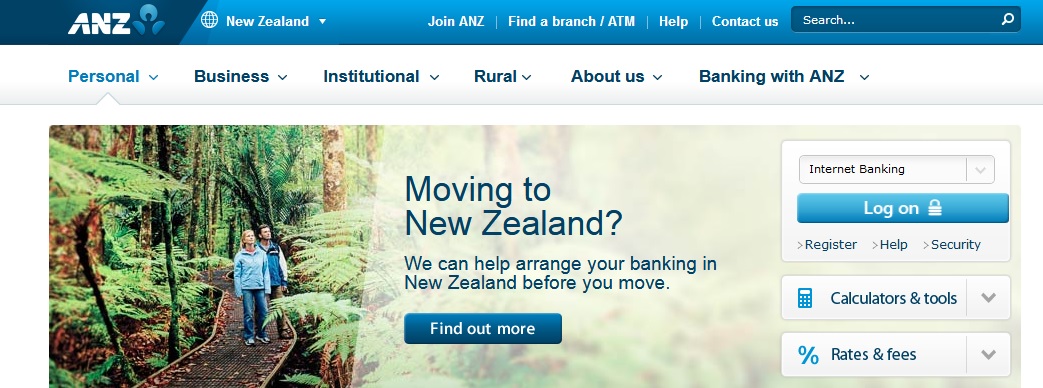
goMoney Wallet :
** goMoney Wallet is here! You can now tap and pay with selected Android phones for everyday items wherever contactless payments are accepted using goMoney Wallet.
** It’s a quick, secure and convenient way to pay and better yet it’s built with New Zealand’s favourite banking app – ANZ goMoney.
Download now :
** Visit the App Store or Google Play to download ANZ goMoney (search for ‘ANZ goMoney NZ’)
Software settings :
To have the best and most secure experience when using ANZ goMoney, your mobile device must meet the following minimum technical requirements :
** Apple users – an iPhone, iPad or iPod Touch running iOS 7 (or above), with an active mobile number.
** Android users – an Android device (phone or tablet) running Android operating system 4.0 (Ice Cream Sandwich) or above, with an active mobile number.
** Different functionality may apply depending on the Android operating system version on your device.
** We recommend updating to the latest software version of your mobile device where applicable.
** This will ensure your mobile device has the most updated security settings.
** If you’re experiencing issues with logging into ANZ goMoney speak to a Customer Service Consultant who’s always happy to help.
Next steps :
For more information or to start using ANZ goMoney :
** Download goMoney
** Download on the App Store, or Google Play.
** Call 0800 269 296
** or from overseas +64 4 470 3142
Install ANZ’s banking app :
** You must be registered for ANZ Internet Banking before you can register for ANZ goMoney.
You can install ANZ goMoney by:
** downloading ANZ goMoney New Zealand from the App Store (for iOS)
** downloading ANZ goMoney New Zealand from the Google Play Store (for Android)
Once the app has installed :
** Open ANZ goMoney and register with your Customer Number and ANZ Internet Banking password
** You will receive a text message containing a unique OnlineCode
** Input OnlineCode at the prompt and select Continue
** Select and confirm a 4-digit security PIN
** Confirm the device to complete the registration process
Forgot ANZ goMoney PIN :
** You can reset your PIN from the ANZ goMoney log in screen.
** Open the ANZ goMoney app on your smart phone
** From the Enter Security PIN screen, navigate to Menu > Forgot My PIN
** Enter your Customer Number and Internet Banking password
** Select Continue
** Enter in the OnlineCode sent by text message to your nominated mobile phone
** Select Continue
** Enter and confirm a new 4-digit security PIN
** You can now use your new PIN
Payment to a mobile number :
** You can use Pay to Mobile on ANZ goMoney, which uses a mobile number to make a payment instead of a bank account number.
** Log into ANZ goMoney on your smart phone
** Navigate to Payments > Pay to Mobile
Complete the following fields:
** Send To – either enter a mobile number or select a contact from your phone’s contact list
** Amount
** Your Name
** Message
** Select Confirm
Provide the recipient with the Collection Code if they are:
** not an ANZ customer, i.e. they are another bank customer, or
** an ANZ customer but have not registered for Pay to Mobile within ANZ goMoney Settings
Make a payment – goMoney :
Follow the steps below to make a bill payment in ANZ goMoney :
** Log into ANZ goMoney on your smart phone
** Navigate to Payments > Pay a Person or a Bill
** Choose a recipient from your list of saved payees or tap Enter name.
** To pay someone new enter the recipient account name and select Done.
** To search for a registered company start typing the company name and select from the list.
** If the company is not in our list of registered companies you will have to get the account number and information required on their statement from the company themselves
** Enter the payment amount, date and statement details
** Select whether you wish to make this a recurring payment
** Tap Pay
** Confirm the details and tap Confirm